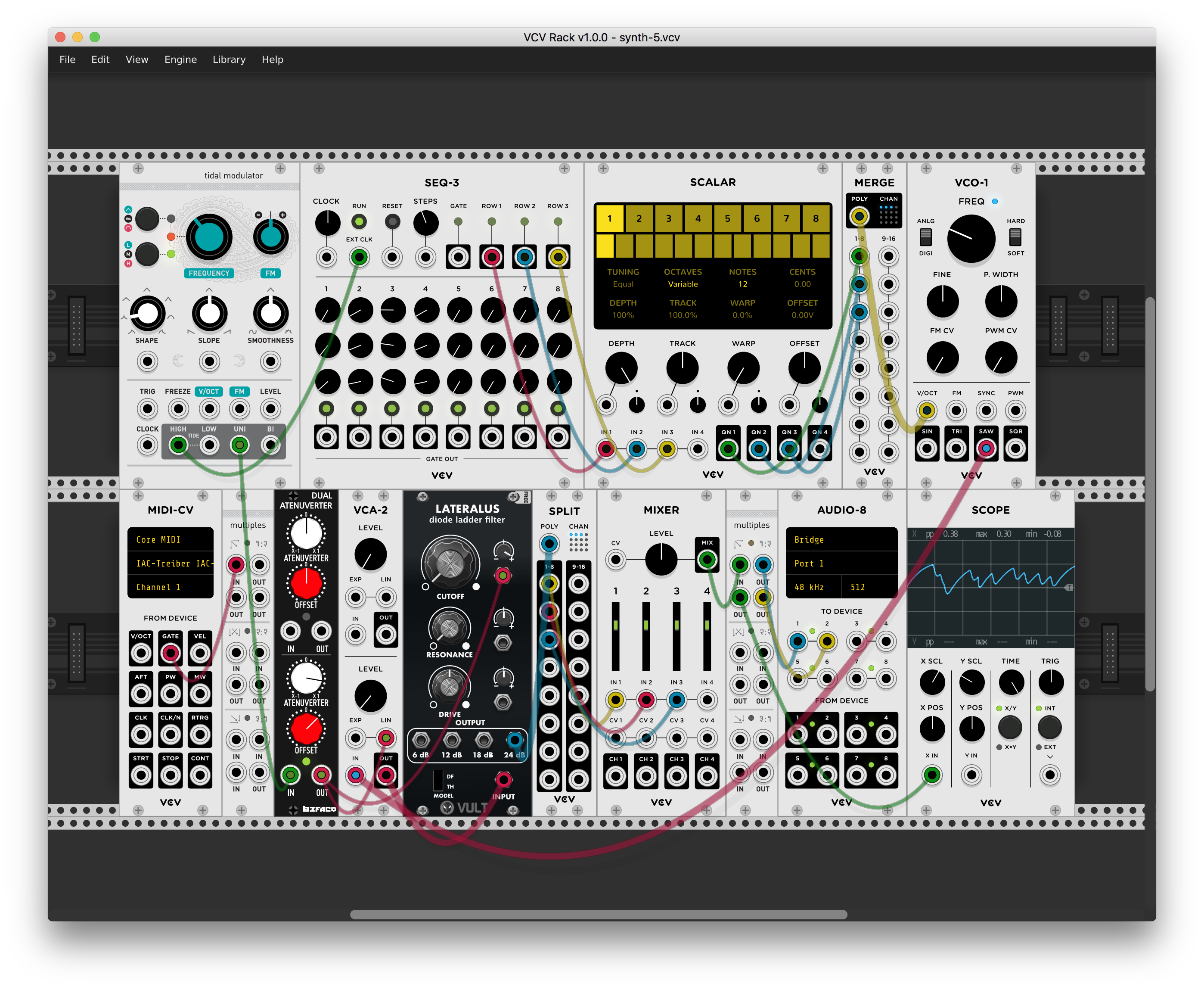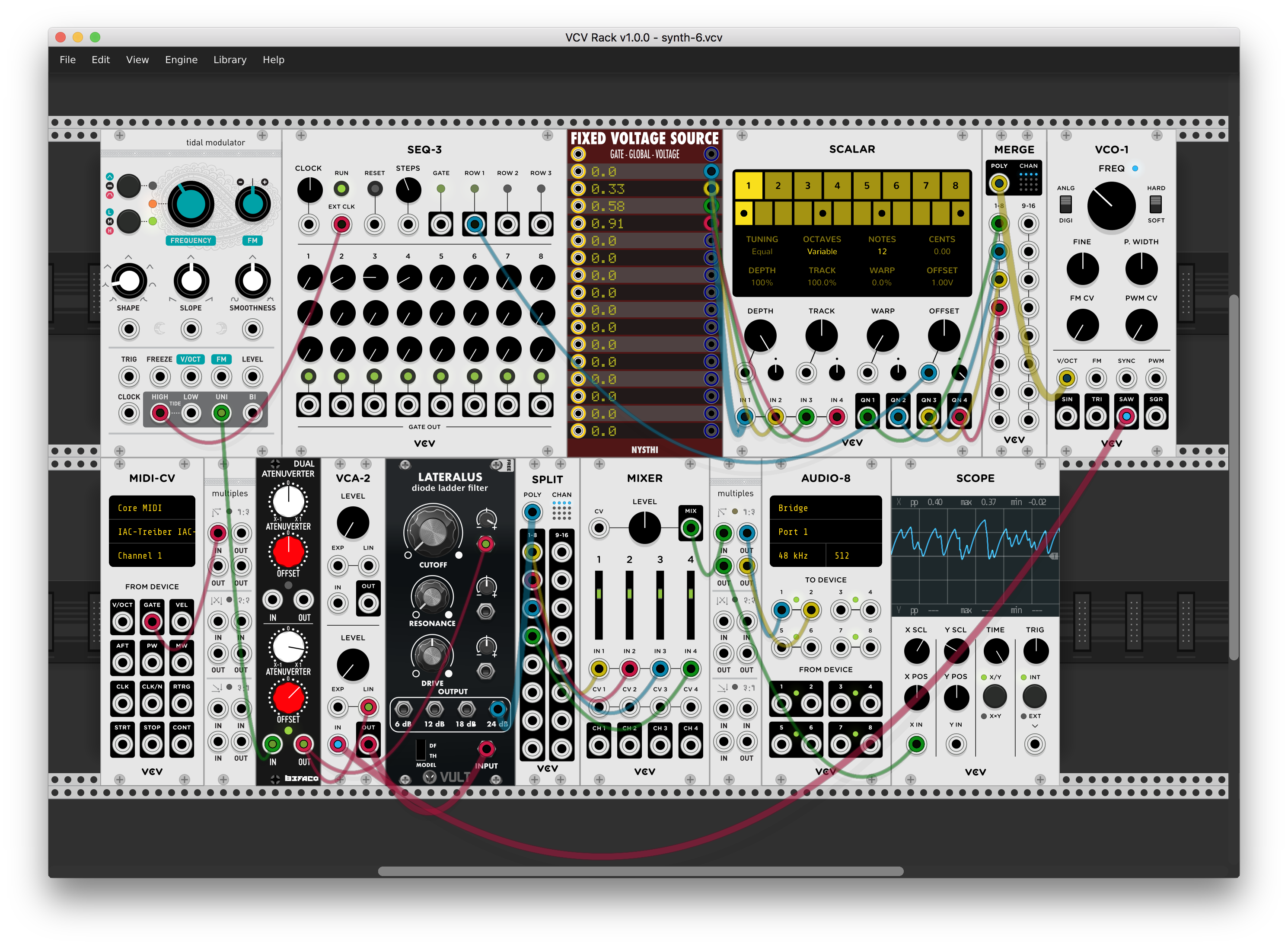für die, die mit lauten Lüftern Probleme haben: habt ihr Multi-Core CPU aktiviert? Standardmässige Einstellung (nach Installation) ist Single-Core.
Edit: Ups, das könnte sogar umgekehrt sein. Also dass Multi-Core mehr Hitze erzeugt:
Add multithreading to engine.
This is a poorly understood feature for many users (including myself when I first learnt about it many months ago). I think what many imagine is that modules will be spread thinly across multiple cores, which will be individually ticking over at low usage. That is
not what happens.
Adding multithreading does allow you to add more modules to a patch but there is a cost to this. Adding more threads has a considerable effect on power consumption and, therefore, heat generation. If you add more threads you can expect to hear your fans spinning up. As Andrew put it: “Imagine you have 1000 hours of paperwork to do. If you hire 3 other people, the total man-hours is not decreased but increased to maybe 1500 hours, as there is [the] overhead of collaborating with others.”
The details behind the implementation are quite technical but note that multicore modular is a very challenging problem when you operate at single sample latency. DAWs use much larger buffers and VSTs on different threads do not normally cross modulate each other at audio rates.
For the technically curious, you can begin by Googling ‘spinlock’ and ‘mutex’. Look then at this post by Andrew in his Rack v1 Development Blog:
https://community.vcvrack.com/t/rack-v1-development-blog/1149/496 4. Note also that this type of solution was previously implemented in the ‘Rcomian’ fork of 0.6.2 by Jim Tupper, who has an interesting and informative paper on his experiments here:
https://github.com/Rcomian/Rack/wiki/Multi-threading 5.
The bottom line is that you should not enable additional threads until you need them. Specifying additional threads is not a ‘set and forget’ setting unless you are unconcerned about unnecessary CPU/power usage and heat generation.