Du verwendest einen veralteten Browser. Es ist möglich, dass diese oder andere Websites nicht korrekt angezeigt werden.
Du solltest ein Upgrade durchführen oder einen alternativen Browser verwenden.
Du solltest ein Upgrade durchführen oder einen alternativen Browser verwenden.
Electribe MX EMX1 - Fragen und Antworten
- Ersteller stitch
- Erstellt am
-
- Schlagworte
- electribe electribe mx emx1 korg
Moogulator
Admin
dub
.
Re: Electribe MX Thread
Unter Part Edit den Step wählen und dann im Step Edit mit dem Rädschn einstellen.florian_anwander schrieb:Und noch eine Sache, die sich vermutlich nicht abstellen lässt. Ich hätt gerne ein "Local-off" für den Step-Edit. Ich will nur hören, was der Sequencer aus seiner Sequenz wiedergibt, ich will aber nicht die Töne hören, während ich sie eingebe, weil sie ja bei der Eingabe bei laufender Sequenz der Eingabezeitpunkt nix mit dem korrekten Zeitpunkt innerhalb des Sequenzablaufs zu tun hat.
Das hat mich schon bei der Monomachine genervt. Ist natürlich für den zu-Hause-Editierer völlig wurscht, aber ich bau meine Sequenzen live vor Publikum auf...
Re: Electribe MX Thread
habe noch was gefunden im andern forum ...
quelle : http://electribe-forum.com
Using Dual Oscillator for accurate harmonies
Tired of using up two synth parts to generate a harmony line? Here's how you can use the Dual Osc synth to get accurate harmonies out of just one synth part. First, a list of the harmonies and the settings. The way the second oscillator's pitch is changed is not through a series of distinct steps, but through a microtonal blending of pitches. This list shows the pitch setting of the second oscillator and the harmony it generates in relation to the main oscillator. To change the pitch, use the "Osc Edit 2" knob.
Osc Edit 2, second Octave in parentheses......................Harmony generated
0...............................................Unison
15 (49)......................................b2nd
21 (50)......................................2nd
25 (52)......................................Minor 3rd
29 (53)......................................Major 3rd
32 (54/55)..................................4th
35 (56)......................................b5th
37 (57)......................................5th
39 (58)......................................b6th
41 (60)......................................6th
43 (61)......................................b7th
45 (62)......................................Maj7th
47 (63)......................................Up One Octave
To use these numbers to generate harmonies, you'll have to record a motion sequence. It's best to use the "Trig Hold" sequence option. Begin recording the sequence, and turn the "Osc Edit 2" knob for the Dual Synth part. You don't have to accurately land on the harmony numbers, but it will be helpful to move it to the number that will pop up most often when you go back to edit it. (Example, record the motion sequence with the edit knob at 25 if there will be more minor 3rd harmonies than anything else). After the motion is recorded, stop playback and enter the "Step Edit" menu, where the recently recorded motion sequence information will be present. You will have to manually edit each harmony number by scrolling through the steps of the pattern. It helps to turn the "keyboard" function off so you can see which step keys are lit for the synth parts, you can then just press those keys knowing there is a note being played at that moment in the sequence. After editing the motion sequence, play the pattern back and adjust the balance between oscillators 1 and 2. You will hear harmonies! Now you have a whole synth part freed up to do whatever with. Enjoy!
EDIT: These numbers will also work in reverse, but the harmony generated will be different if Osc 2 is a LOWER pitch than Osc 1, keep this in mind.
habe noch was gefunden im andern forum ...
quelle : http://electribe-forum.com
Using Dual Oscillator for accurate harmonies
Tired of using up two synth parts to generate a harmony line? Here's how you can use the Dual Osc synth to get accurate harmonies out of just one synth part. First, a list of the harmonies and the settings. The way the second oscillator's pitch is changed is not through a series of distinct steps, but through a microtonal blending of pitches. This list shows the pitch setting of the second oscillator and the harmony it generates in relation to the main oscillator. To change the pitch, use the "Osc Edit 2" knob.
Osc Edit 2, second Octave in parentheses......................Harmony generated
0...............................................Unison
15 (49)......................................b2nd
21 (50)......................................2nd
25 (52)......................................Minor 3rd
29 (53)......................................Major 3rd
32 (54/55)..................................4th
35 (56)......................................b5th
37 (57)......................................5th
39 (58)......................................b6th
41 (60)......................................6th
43 (61)......................................b7th
45 (62)......................................Maj7th
47 (63)......................................Up One Octave
To use these numbers to generate harmonies, you'll have to record a motion sequence. It's best to use the "Trig Hold" sequence option. Begin recording the sequence, and turn the "Osc Edit 2" knob for the Dual Synth part. You don't have to accurately land on the harmony numbers, but it will be helpful to move it to the number that will pop up most often when you go back to edit it. (Example, record the motion sequence with the edit knob at 25 if there will be more minor 3rd harmonies than anything else). After the motion is recorded, stop playback and enter the "Step Edit" menu, where the recently recorded motion sequence information will be present. You will have to manually edit each harmony number by scrolling through the steps of the pattern. It helps to turn the "keyboard" function off so you can see which step keys are lit for the synth parts, you can then just press those keys knowing there is a note being played at that moment in the sequence. After editing the motion sequence, play the pattern back and adjust the balance between oscillators 1 and 2. You will hear harmonies! Now you have a whole synth part freed up to do whatever with. Enjoy!
EDIT: These numbers will also work in reverse, but the harmony generated will be different if Osc 2 is a LOWER pitch than Osc 1, keep this in mind.
fanwander
************************
snowcrash
|||
Re: Electribe MX Thread
Ja die waves darf man bei der kiste nicht vergessen, wobei ich mir mehr grundwellenformvarianten wie in der alten EM-1 gewuenscht haette anstelle der wirklich ueberzaehligen orchester- und disco-hits.
wobei, vlt. starte ich bald ein retro electro/oldschool hiphop ding, dann kann ich die eh gut gebrauchen...
Ja die waves darf man bei der kiste nicht vergessen, wobei ich mir mehr grundwellenformvarianten wie in der alten EM-1 gewuenscht haette anstelle der wirklich ueberzaehligen orchester- und disco-hits.
wobei, vlt. starte ich bald ein retro electro/oldschool hiphop ding, dann kann ich die eh gut gebrauchen...

fanwander
************************
D
drfreq5168
Guest
Re: Electribe MX Thread
warum hast du dir nicht dem Yamaha rm1x geholt? oder den rs7000?
florian_anwander schrieb:Gibt es eigentlich eine Möglichkeit den aktuell eingestellten Wert eines Parameters (zB Delaytime beim Effekt) anzusehen, ohne den Wert selbst zu verändern?
warum hast du dir nicht dem Yamaha rm1x geholt? oder den rs7000?
fanwander
************************
Re: Electribe MX Thread
-> PN wegen Offtopic (in diesem Thread soll nicht meine Kaufentscheidung diskutiert werden, sondern Hilfestellung zur EMX gegeben werden).DrFreq schrieb:warum hast du dir nicht dem Yamaha rm1x geholt? oder den rs7000?
D
drfreq5168
Guest
Re: Electribe MX Thread

entschuldigung, ich wollte dir nicht zu nahe tretten.. ich habe die esx1 sd card vor 2 wochen in der hand gehabt und kann deine gemütslage verstehen

florian_anwander schrieb:-> PN wegen Offtopic (in diesem Thread soll nicht meine Kaufentscheidung diskutiert werden, sondern Hilfestellung zur EMX gegeben werden).DrFreq schrieb:warum hast du dir nicht dem Yamaha rm1x geholt? oder den rs7000?

entschuldigung, ich wollte dir nicht zu nahe tretten.. ich habe die esx1 sd card vor 2 wochen in der hand gehabt und kann deine gemütslage verstehen

Moogulator
Admin
snowcrash
|||
fanwander
************************
Re: Electribe MX Thread
??? "origianl value"-Anzeigedings? Was ist das?Moogulator schrieb:Geht nicht. Aber immerhin gibt es nur wenige Knöpfe und ein "origianl valuae" Anzeigedings
Moogulator
Admin
snowcrash
|||
Re: Electribe MX Thread
nein, die emx hat auch eine eigene compare funktion, die mit original value nichts zu tun hat. orig. value bedeutet eben sobald man mit einem regler ueber den zuvor gespeicherten wert streicht wird das im display angezeigt.Moogulator schrieb:Im Display wird angezeigt, wenn du den vorherigen Wert erreicht hast, so wie beim Microkorg. Der hat dafür sogar eine LED. Compare-Mode heisst das bei anderen.
Moogulator
Admin
snowcrash
|||
Moogulator
Admin
fanwander
************************
Re: Electribe MX Thread
Noch nie ausprobiert: Was passsiert eigentlich, wenn ich im Compar-modus an den Reglern dreh?Moogulator schrieb:Das habe ich gemeint, compare schaltet naturlich ganz zwischen dem geänderten und ursprünglichen Sound um, war ungenau, da Florian ja vom Fach ..
Moogulator
Admin
Re: Electribe MX Thread
Ich geb zu, dass ich den nie brauche, ich bin mehr der Echtzeit-Mann. Der Orig Value hilft ja nur, den vorigen Wert zu treffen, während Compare ja wirklich den vorigen Klang herstellt, aber wir reden von 3 Parametern und von mir aus noch den LFO und diese irre komplexe Hüllkurve. Naja…
Weiss nicht welcher "Typ" du bist was das angeht, vielleicht sehe ich dich irgendwann mal live handtieren, EA Party oder so… Freu mich drauf…
Ich geb zu, dass ich den nie brauche, ich bin mehr der Echtzeit-Mann. Der Orig Value hilft ja nur, den vorigen Wert zu treffen, während Compare ja wirklich den vorigen Klang herstellt, aber wir reden von 3 Parametern und von mir aus noch den LFO und diese irre komplexe Hüllkurve. Naja…
Weiss nicht welcher "Typ" du bist was das angeht, vielleicht sehe ich dich irgendwann mal live handtieren, EA Party oder so… Freu mich drauf…
fanwander
************************
Re: Electribe MX Thread
Nein, ich bin natuerlich auch zu 95% der "Live und jetzt" Mensch, aber ich will das Teil halt mal ausloten.
Ausserdem fallen mir durchaus reale Live Anwendungen ein, wo ich einfach nur einen Parameterwert sehen will:
Z. B. Delayzeit für Effektweg 1 eingestellt, dann lange was anderes abgeändert, dann würde ich gerne ein zweites Delay auf Effekt 2 mit doppelter Delayzeit dazu tun. Jetzt kann ich nicht mehr die Delayzeit auf dem ersten Delay nachsehen, und die "Original_Value" funktion klappt ja auch nur wenn ich den Pattern gespeichert habe. Aber das will ich vielleicht zu dem Zeitpunkt garnicht (weil völlig verdreht).
Ooch ich steh normalerweis nur rum...Moogulator schrieb:vielleicht sehe ich dich irgendwann mal live handtieren, EA Party oder so… Freu mich drauf…
Nein, ich bin natuerlich auch zu 95% der "Live und jetzt" Mensch, aber ich will das Teil halt mal ausloten.
Ausserdem fallen mir durchaus reale Live Anwendungen ein, wo ich einfach nur einen Parameterwert sehen will:
Z. B. Delayzeit für Effektweg 1 eingestellt, dann lange was anderes abgeändert, dann würde ich gerne ein zweites Delay auf Effekt 2 mit doppelter Delayzeit dazu tun. Jetzt kann ich nicht mehr die Delayzeit auf dem ersten Delay nachsehen, und die "Original_Value" funktion klappt ja auch nur wenn ich den Pattern gespeichert habe. Aber das will ich vielleicht zu dem Zeitpunkt garnicht (weil völlig verdreht).
Moogulator
Admin
Re: Electribe MX Thread
Verstehe. Also für relevante Sachen hat die Tribe ja musikalische Zeiteinteilung. Dh, du musst nur aufs Display gucken, um zB 3/16 oder 1/32 gezielt auszusuchen. In deinem Falle wäre das 3x Knopf:
1) Routing um eins erweitern, sodass FX1 und FX2 zusammengeschaltet werden
2) Delay 1 auf 1/8 stellen (sagen wir mal)
3) Delay 2 auf 1/16 stellen oder umgekehrt..
Fertig. Routing ist ja da recht einfach und FX send raus, die Aktion kostet dich gefühlt einen halben bis einen Takt.
Das ist meine pers. "Maßeinheit" für Bedienschritte. Die Bedenken sind schon richtig, aber es stellt sich halt so schnell ein, weil es eben nicht viel gibt.
Mit der Zeit weisst du schon in welchem Skalenbereich so etwa was ist, zB für das Short Delay. Das verwende ich schonmal, um mir ein Flanging oder diesen "driller-Effekt" zu machen oder was anzudicken. Das ist wirklich sehr gefühlt und nicht so nach Werten, da muss man dan quasi "üben". Bin da inzwischen sehr treffsicher.
Verstehe. Also für relevante Sachen hat die Tribe ja musikalische Zeiteinteilung. Dh, du musst nur aufs Display gucken, um zB 3/16 oder 1/32 gezielt auszusuchen. In deinem Falle wäre das 3x Knopf:
1) Routing um eins erweitern, sodass FX1 und FX2 zusammengeschaltet werden
2) Delay 1 auf 1/8 stellen (sagen wir mal)
3) Delay 2 auf 1/16 stellen oder umgekehrt..
Fertig. Routing ist ja da recht einfach und FX send raus, die Aktion kostet dich gefühlt einen halben bis einen Takt.
Das ist meine pers. "Maßeinheit" für Bedienschritte. Die Bedenken sind schon richtig, aber es stellt sich halt so schnell ein, weil es eben nicht viel gibt.
Mit der Zeit weisst du schon in welchem Skalenbereich so etwa was ist, zB für das Short Delay. Das verwende ich schonmal, um mir ein Flanging oder diesen "driller-Effekt" zu machen oder was anzudicken. Das ist wirklich sehr gefühlt und nicht so nach Werten, da muss man dan quasi "üben". Bin da inzwischen sehr treffsicher.
fanwander
************************
Re: Electribe MX Thread
Das weiss ich schon alles. Das Problem ist aber, dass zwischen Punkt 2 und Punkt 3 eine viertel Stunde vergangen ist, und ich die FX-Knöpfe zig mal für die anderen Effecte gedreht habe. Ich weiss nicht mehr auf was Delay 1 steht. Ich will aber nicht an dem Regler drehen, weil vor mir eine Meute von 500 Leuten auf den Groove, den das Delay macht, grade völlig abtanzt. Alternativ könnte ich gleiche mit einem Maschinengewehr eine Garbe in Kniescheibenhöhe auf die Tanzfläche legen. Hätte für die Tanzwut ungefähr den gleichen Effekt.
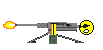
Moogulator schrieb:Verstehe. Also für relevante Sachen hat die Tribe ja musikalische Zeiteinteilung. Dh, du musst nur aufs Display gucken, um zB 3/16 oder 1/32 gezielt auszusuchen. In deinem Falle wäre das 3x Knopf:
1) Routing um eins erweitern, sodass FX1 und FX2 zusammengeschaltet werden
2) Delay 1 auf 1/8 stellen (sagen wir mal)
3) Delay 2 auf 1/16 stellen oder umgekehrt..
Das weiss ich schon alles. Das Problem ist aber, dass zwischen Punkt 2 und Punkt 3 eine viertel Stunde vergangen ist, und ich die FX-Knöpfe zig mal für die anderen Effecte gedreht habe. Ich weiss nicht mehr auf was Delay 1 steht. Ich will aber nicht an dem Regler drehen, weil vor mir eine Meute von 500 Leuten auf den Groove, den das Delay macht, grade völlig abtanzt. Alternativ könnte ich gleiche mit einem Maschinengewehr eine Garbe in Kniescheibenhöhe auf die Tanzfläche legen. Hätte für die Tanzwut ungefähr den gleichen Effekt.
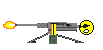
Moogulator
Admin
snowcrash
|||
Re: Electribe MX Thread
Nee du, das heisst dann IDM. *duck*weg*florian_anwander schrieb:Alternativ könnte ich gleiche mit einem Maschinengewehr eine Garbe in Kniescheibenhöhe auf die Tanzfläche legen. Hätte für die Tanzwut ungefähr den gleichen Effekt.
fanwander
************************
A
Anonymous
Guest
Re: Electribe MX Thread
ja geht .. musst so ein " X " im midifilter weg machen ... guck mal in der anleitung nach , irgendwo ziemlich weit hinten ( ich habs gerade nicht auswendig im kopf , aber damals das gleiche problem gehabt )
florian_anwander schrieb:ThreadWiederAuspack...
Kann ich der MX abgewöhnen Programchanges beim Pattern-Wechseln zu versenden? Ich hab meine x0xb0x dahinterhängen, und bei jedem Patternwechsel der EMX wechselt die x0x ihren Pattern auch. Das nervt!
ja geht .. musst so ein " X " im midifilter weg machen ... guck mal in der anleitung nach , irgendwo ziemlich weit hinten ( ich habs gerade nicht auswendig im kopf , aber damals das gleiche problem gehabt )
Moogulator
Admin
fanwander
************************
Re: Electribe MX Thread



Moogulator schrieb:Korrekt, Shift - MIDI, filter bestätigen, dann das X setzen wo sinnvoll.



Ähnliche Themen
- Antworten
- 123
- Aufrufe
- 7K
- Antworten
- 726
- Aufrufe
- 71K
Neue Beiträge
-
-
-
-
Warum sind die '20er so trist-grau?! - Der Farben- und Mode-Thread
- Letzter: GeoTeknique
-
-
App installieren
So wird die App in iOS installiert
Folge dem Video um zu sehen, wie unsere Website als Web-App auf dem Startbildschirm installiert werden kann.
Anmerkung: Diese Funktion ist in einigen Browsern möglicherweise nicht verfügbar.