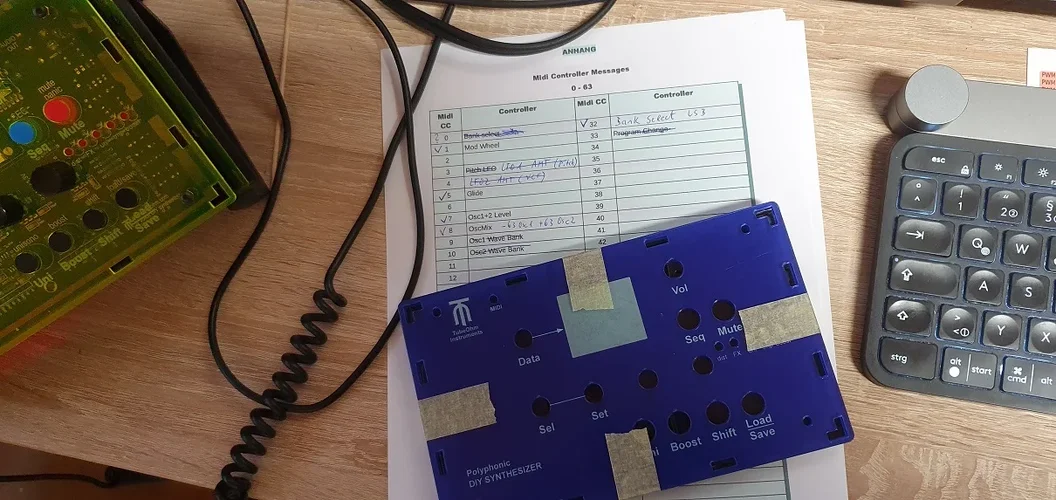deutsch / englisch
_______________
Hi, mache grade mal Sounds mit nur einem Oszillator. Klingt zwar etwas dünner aber dafür mit Charakter.
Hier einige Tipps zum Sound programmieren ( erst mal nen Kaffe bevor ich weiter schreibe )
Tutorial 1) Verzerrungen vermeiden oder richtig einsetzen
Zuerst einmal beschreibe ich einen der wichtigsten Parameter
Auf der Oszillator 1 und 2 Seite gibt es den <LEVEL> Parameter.
LEVEL: 0..100 beide Oszillatoren werden in der Lautstärke beeinflußt.
*** in der Regel können digitale Verzerrungen bei hohen Resonanzen und großer Eingangslautstärke der Oszillatoren in das Filter auftreten.
Digitale Verzerrungen kommen vor, wenn bei einer Berechnung der höchste mögliche Wert überschritten wird.
Dann kommt es entweder zu einem ' Umklappen' eines Signals oder das Signal wird abgeschnitten.
Speziell bei hoher Resonanz können solche Signalpegel vorkommen. Rechnerisch geht die Signalamplitude bei sehr hoher Resonanz eines Filters gegen unendlich.
Auf jeden Fall ist der Signalpegel im Resonanzfall sehr hoch. Denkt euch das mal 8 Stimmen, und das Rechenwerk in der CPU hebt die Fahne.
Währen es bei dem eingebauten Ladder Filter noch moderat ist so hat das state Variable Filter eine extreme Resonanz welche gezähmt werden kann .
Wir haben nun mehrere Möglichkeiten die Lautstärke der Oszillatoren/Filter und somit auch nicht gewollte Verzerrungen in den Griff zu bekommen .
Möglichkeit 1) natürlich über Level die Lautstärke zu verringern
Möglichkeit 2) über eine soft distortion / limiter Kurve die Lautstärke dynamisch zu begrenzen
Möglichkeit 3) den VCA ADSR schnell auf niederige Level herunter zu fahren
Möglichkeit 1 und 3 sollten klar sein darum werde ich auf Möglichkeit 2 etwas näher eingehen .
Im Oszillator Menue über <SHIFT> kommt man in ein SUB Menü. Dort sind für uns folgende Parameter interessant .
1) Waveshape >> ändert die Kurvenform des Shapers
2) Gain >> ändert die Amplitude des Signals und fährt so langsamer oder schneller in die Sättigung
Was hat es nun mit diesen Parametern auf sich und warum überhaupt Waveshaper, was macht diese Funktionen ?
Dazu folgende vorab Information. Der Waveshaper liegt hinter dem Filter.
Eine eingestellte Kurve kann je nach eingestelltem GAIN:
1) ein Signal begrenzen
2) ein Signal in hart die Sättigung fahren = verzerren
3) dem Signal weitere Obertöne hinzu fügen
4) dem Signal mehr Druck verleihen indem es die leisen Signale lauter spielt und die lauten Töne begrenzt
Letztendlich wird die Amplitude des Audiosignals an der Waveshape Kurve gespiegelt .
Beispiel Kurve Shape 1 / Clip 0,8 .
0,8 bedeutet das das Audio Signal schon bei 80 % des Signalpegels in die Sättigung fährt. Lauter als 80% kann die Lautstärke nicht werden.
Aber Achtung, dieses gilt nur für eine ! Stimme. Alle 8 Stimmen können durchaus und je nach Einstellung des Levels und der Resonanz noch zu Verzerrungen führen.
Und deshalb gibt es auch mehrere ähnliche Kurven mit niedrigem Clip-Level.
Gehen wir mal zu Kurve 2 . Die Kurvenform ist identisch der ersten, aber der Clip ist 0.5. Aha, schnackelt es ? Das heißt das schon bei 50 % die Lautstärke der einzelnen Stimmen soft begrenzt wird.
Und somit werden digitale Verzerrungen vermieden.
Dummerweise kann man aber nicht so einfach sagen 0,8 oder 0,5 ist ein guter Wert. Es hängt natürlich auch von der Einstellung der Resonanz, der Anzahl der gespielten Stimmen und der Lautstärke der Oszillatoren ab.
Beim Sounddesign gehe ich in der Regel folgendermaßen vor. Erst wird mit Level eine Grundlautstärke eingestellt (50..70). Dann der Filterverlauf und die Resonanz. Dann spiele ich mal 3,4,8 Noten auf einmal.
Treten irgendwo Verzerrungen auf kann man
1) den Level verringern
2) eine Waveshape Kurve nehmen Kurve 1 oder 2 mit einem Clip-Level von 0,8 oder auch 0,5 oder auch Kurve 8 und 9 oder 11 . Ihr seht mehrere identische Waveshaper-Kurven welche in ihrer Amplitude etwas geringer sind
Der Klang wird dann mit <GAIN> so eingestellt das er stimmig ist. Gain unter 1 macht das Signal leiser und verändert die Lautstärke linear. Gain > 1 verändert/ limitiert die Lautstärke in z.B. Wave 1 und 2 nach einer sinus Funktion. Durch die Abrundung des Signals werden zusätzliche Obertöne generiert - ähnlich eines Exiters. Das kann man auch hören, denn das Signal wird deutlich dicker, transparenter
und bekommt den berühmten 'doppel Wumms' .(Zitat von unserem Kanzler )
Ich hoffe die waveshape Funktion ist jetzt etwas klarer. Wenn nicht bitte fragen.
Anfangs hatte ich auch gesagt :****Verzerrungen vermeiden oder richtig einsetzen
Vermeiden hätte ich geklärt , nun kommt ' oder richtig einsetzen !!
Anders als bei analogen Geräten welche durch Verzerrungen Schaden nehmen können ist eine digitale Verzerrung einfach ein Rechenüberlauf und es passiert nichts.
Frei nach: < it is not a bug its a feature > wie kann man nun Verzerrungen gewinnbringend im Sound einsetzen .
Nehmt mal einen Sinus und laßt das state variable Filter drüber laufen. Resonanz hoch. Dreht mal am Cutoff. ENV=0. Wenn die Resonanzfrequenz des Filters = der Frequenz der Sinusschwingung ist
und die Amplitude des Oszillators hinreichend hoch, dann fängt das Filter an zu verzerren. Ist ja klar, weil in Resonanz heißt, das genau diese Frequenz am meisten verstärkt wird.
Ihr werdet aber auch bemerken das sich diese Verzerrung musikalisch auch ganz gut anhören kann !! Das Problem ist aber das dieser Sound nur so auf einer Taste so zu hören ist.
Nun der Trick.
Im Filter Menue über <SHIFT> kommt ihr in die Filter-Subpage. Dort gibt es den Parameter KEY (track). Keytrack 0= bei höher gespielten Tasten ändert sich des Cutoff nicht.
Keytrack=100 bedeutet das ein Filter tonal mit gespielten Tasten mitläuft. Probiert es mal aus . Beide OSC aus , Ladder Filter Resonanz maximal. ENV =0, Keytrack 100 und ihr könnt tonal mit dem Filter Melodien spielem.
Es ist quasi ein dritter Sinusoszillator.
Was heißt denn das für unsere Verzerrungen ? Nun, wenn das Filter 100% tonal mit dem Sinus mitläuft dann können wir mit den Verzerrungen tonal spielen.
Es ist also ein neuer Sound geworden.
Noch ein Beispiel.
Steuer ich jetzt das Filter mit den ADSR Envelope , so gibt es einen Punkt an dem die >Resonanzfrequenz = der Oszillator Frequenz< ist. Nur dort tritt die Verzerrung auf.
Das kann man sich zunutze machen indem man das Filter mit den Envelope so steuert das sich die SUSTAIN-Phase auf der Frequenz des Oszillators befindet und somit anzerrt und nur in der SUSTAIN Phase
einen komplett anderen Sound generiert.
Diesen kann man dann auch verdicken durch einen Waveshaper, ein bisschen FX drauf und die Ohren machen Augen.
Ende Tutorial 1
So, wenn euch diese Tipps gefallen haben, und ich mehr schreiben soll sagt mir bitte bescheid.
Gruß
Andre'
Hi, I'm making sounds with only one oscillator. The sound is a bit thinner but with character.
Here are some tips for programming sounds ( first have a coffee before I write further )
Tutorial 1) Avoiding distortion or using it correctly
First of all I describe one of the most important parameters
On the oscillator 1 and 2 side there is the <LEVEL> parameter.
LEVEL: 0..100 both oscillators are influenced in volume.
*** digital distortions can usually occur with high resonances and high input volume of the oscillators into the filter.
Digital distortions occur when the highest possible value is exceeded during a calculation.
Then there is either a 'folding over' of a signal or the signal is cut off.
Especially with high resonance, such signal levels can occur. Mathematically, the signal amplitude approaches infinity at very high resonance of a filter.
In any case, the signal level in the resonance case is very high. Think of it as 8 voices, and the calculator in the CPU raises the flag.
While the built-in ladder filter is still moderate, the state variable filter has an extreme resonance that can be tamed.
We now have several possibilities to get the volume of the oscillators/filters and thus also unwanted distortions under control.
Possibility 1) of course to reduce the volume via levels.
Possibility 2) to limit the volume dynamically via a soft distortion / limiter curve.
Possibility 3) to quickly reduce the VCA ADSR to low levels.
Possibilities 1 and 3 should be clear so I will go into possibility 2 in more detail.
In the oscillator menu, <SHIFT> takes you to a SUB menu. The following parameters are interesting for us.
1) Waveshape >> changes the waveform of the shaper.
2) Gain >> changes the amplitude of the signal and thus slows down or speeds up the saturation.
What is the meaning of these parameters and why Waveshaper at all, what does this function do?
Here is some preliminary information. The waveshaper is located behind the filter.
A set curve can, depending on the GAIN:
1) limit a signal
2) drive a signal into hard saturation = distort it.
3) add more overtones to the signal
4) give the signal more punch by playing the quiet signals louder and limiting the loud sounds.
Finally, the amplitude of the audio signal is mirrored on the Waveshape curve.
Example curve Shape 1 / Clip 0.8 .
0.8 means that the audio signal saturates at 80% of the signal level. The volume cannot get any lower than 80%.
But beware, this only applies to one ! Voice. All 8 voices can still lead to distortion, depending on the setting of the level and the resonance.
And that is why there is the second curve.
Let's go to curve 2. The shape of the curve is identical to the first one but the clip is 0.5. Aha, does it snake ? This means that already at 50 % the volume of the individual voices is softly limited.
And thus digital distortions are avoided.
Unfortunately, you can't simply say that 0.8 or 0.5 is a good value. Of course, it also depends on the resonance setting, the number of voices played and the volume of the oscillators.
But as a rule, I proceed as follows. First, a basic volume is set with Level (50..70). Then the filter curve and the resonance. Then I play 3,4,8 notes at once.
If distortions occur somewhere, you can
1) reduce the level
2) take a waveshape curve 0,8 or also 0,5 or also 9 and 11 . You can see several identical waveshape curves which are somewhat smaller in amplitude.
The sound is then adjusted with <GAIN> so that it is coherent. Gain below 1 makes the signal quieter and changes the volume linearly. Gain > 1 changes/ limits the volume in e.g: Wave 1 and 2 according to a sinus function. By rounding off the signal, additional overtones are generated - similar to an exiter. You can also hear this, because the signal becomes clearly thicker, more transparent
and gets the famous 'double thump' (quote from our chancellor).
I hope the waveshape function is clearer now. If not, please ask.
At the beginning I had also said :****Avoid distortions or use them correctly.
I would have clarified avoid, now comes ' or use correctly !!!
Unlike analogue devices, which can be damaged by distortion, digital distortion is simply a computer overflow and nothing happens.
According to: < it is not a bug its a feature > how can you use distortion profitably in the sound.
Take a sine wave and run the state variable filter over it. Resonance high. Turn the cutoff. ENV=0. If the resonance frequency of the filter is = the frequency of the sine oscillation
and the amplitude of the oscillator is sufficiently high, then the filter starts to distort. This is obvious because resonance means that exactly this frequency is amplified the most.
But you will also notice that this distortion can also sound quite good musically! The problem is that this sound can only be heard on one key.
Now the trick.
In the filter menu via <SHIFT> you get to the filter subpage. There you will find the parameter KEY (track). Keytrack 0= with higher played keys the cutoff does not change.
Keytrack=100 means that a filter runs tonally with played keys. Try it out. Both OSC off, ladder filter resonance maximum. ENV =0, Keytrack 100 and you can play melodies tonally with the filter.
It's like a third sine wave oscillator.
What does this mean for our distortions? Well, if the filter runs 100% tonally with the sine wave, then we can play tonally with the distortions.
So it has become a new sound.
Another example.
If I now control the filter with the ADSR envelope, there is a point at which the >resonance frequency = the oscillator frequency<. Only there does the distortion occur.
You can take advantage of this by controlling the filter with the envelope in such a way that the SUSTAIN phase is at the frequency of the oscillator and thus distorts and only generates a completely different sound in the sustain phase.
This can then be thickened by a waveshaper, a little FX on it and the ears make eyes.
End of Tutorial 1
So, if you liked these tips and want me to write more, please let me know.
Greetings
Andre'