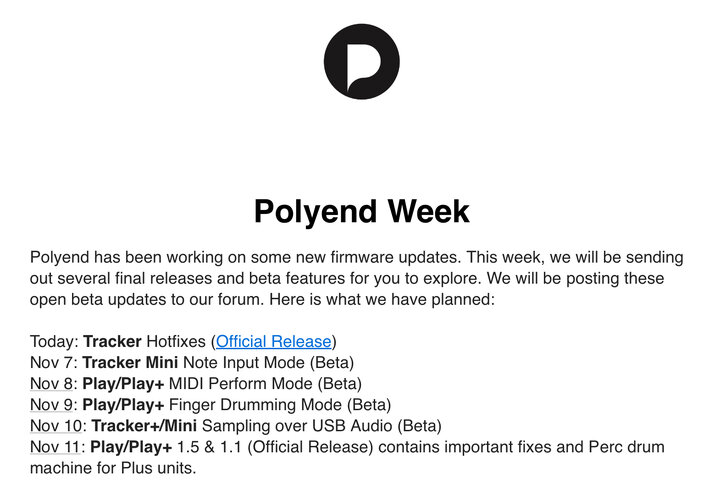App installieren
So wird die App in iOS installiert
Folge dem Video um zu sehen, wie unsere Website als Web-App auf dem Startbildschirm installiert werden kann.
Anmerkung: This feature may not be available in some browsers.
Du verwendest einen veralteten Browser. Es ist möglich, dass diese oder andere Websites nicht korrekt angezeigt werden.
Du solltest ein Upgrade durchführen oder einen alternativen Browser verwenden.
Du solltest ein Upgrade durchführen oder einen alternativen Browser verwenden.
Summa
hate is always foolish…and love, is always wise...
Dann aus aktuellem AnlassFür die Akten. Tracker gibt es aktuell für 399€.
Wohl Abverkauf wegen Tracker Mini, ich habe zugeschlagen
Bad Gear - Polyend Tracker
N
Nyoa
..
Pro Projekt kann ich ca. 2min Sample zeit reinladen, richtig? Und wieviele Projekte kann ich auf der SD-Karte speichern, gibts da ein Limit durch den Tracker oder nur durch die gröe der SD-Karte?
H
Hammerbrooklyn
Guest
Für die Akten. Tracker gibt es aktuell für 399€.
Wohl Abverkauf wegen Tracker Mini, ich habe zugeschlagen
Nein, kein Abverkauf. Scheinbar war/ist das einfach ein Angebot. Good news: gestern hat Polyend ein neues Update released.
Polyend takes its OG Tracker to firmware 1.7 with new features - CDM Create Digital Music
The Tracker fire sale Polyend is hosting on Reverb may have led some to believe the OG, full-sized Tracker is at the end of its life. Not so, says Polyend - and they've got a hefty firmware update to prove it.
 cdm.link
cdm.link
JayBee
keine unzulässigen Wörter hier.
Es werden immer 100 Einträge pro Ordner angezeigt. Mann kann mehr Projekte speichern, kann diese aber dann nur am Computer sehen.Pro Projekt kann ich ca. 2min Sample zeit reinladen, richtig? Und wieviele Projekte kann ich auf der SD-Karte speichern, gibts da ein Limit durch den Tracker oder nur durch die gröe der SD-Karte?
M
monophonK
||||||||||
Die Radio (UKW) Funktion ist cool aber wird nicht mehr lange zur Verfügung stehen (DAB+)
W
wert6zhcx6setgj
Guest
W
wert6zhcx6setgj
Guest
Also gute zwanzig Jahre noch.Die Radio (UKW) Funktion ist cool aber wird nicht mehr lange zur Verfügung stehen (DAB+)
H
Hammerbrooklyn
Guest
Habe meinen gerade noch rechtzeitig verkauft 
dilettant
Proud 2 be a gearslut
Neues Update ! 1.8.0

 polyend.com
polyend.com

Tracker downloads • Polyend
New features:
- Improved Snap to zero algorithm with higher threshold to detect zero crossings (*)
- Extended sample recording time to the maximum length that can fit the sample memory
- Around 133 seconds
- Using Shift with the encoder makes bigger changes in parameter values
- Added a third page of parameters on the Pattern editor with:
- Pattern naming
- Track naming
- Beta Import Mod / Export As .it
- This feature from Tracker 1.6 was brought back to life
- Updated Config / “Line-in channel” parameter description
- Info menu with Licenses page added to the Config menu
- Various cosmetic and functional UI improvements
Fixes:
- When FX2 was used on Track 8 in the Pattern editor the cursor was jumping to Track 1 or disappearing
- Freeze when importing multiple samples at once that go over the 48-instrument limit
- Freeze when exporting Song/Pattern/Stems with very long reverb/delay tails
- The previous pattern looped in Play Song mode when the next pattern was empty and longer
- Sometimes samples were cropped after loading older projects (Tracker OG version 1.6 or older)
- Freeze when scrolling the Radio frequencies in the Sample Recorder
- Freeze when trying to preview 0s length range while importing a sample
- Crash when receiving MIDI MMC stop message in Perform mode in case tracks/patterns are scheduled to switch
- Roll FX: RV, Rv sounded like simple R when placed on steps without a note
- Very short samples (single cycle) sometimes didn’t play/loop when Snap to zero=On
- Sometimes samples didn’t play until the end when Snap to zero=On
- Wrong values were displayed in the Fill FX Value menu for LFO FX Types
- Pressing the button below Memory in Sample Loader repeated the last action (delete or insert) on the selected Instrument(s)
- Usability issues with Preview and Preview Vol in Sample Loader
- Perform effect Volume didn’t affect MIDI notes: now it controls MIDI Velocity
- Live Recording stopped working after deleting a sequence in Pattern Editor
- Sample waveform was having cosmetic glitches at maximum zoom level in Sample Recorder
- Various cosmetic issues
- Wrong button labels were shown in the Sample Loader screen after switching pages from the Import window during playback
Breaking changes:
(*) Old projects using Snap to zero = On might have their Start/End/Loop/Slice points in Sample Playback realigned by the new detection algorithm. This does not affect Wavetable and Granular engines.Removed Features:
- Outdated Manual and Credits menus were removed from the Config menu
dilettant
Proud 2 be a gearslut
Neues Update 1.9

 backstage.polyend.com
backstage.polyend.com

All Trackers Updated!
Tracker 1.9.0 partially fulfills the most popular backstage feature request by adding 4 more MIDI tracks, for a total of 12 tracks. 1.9 also includes important bug fixes. NEW FEATURES Pattern extension with 4 additional MIDI tracks MIDI can now be sequenced on 12 tracks in total Partially...
 backstage.polyend.com
backstage.polyend.com
Tracker 1.9.0 partially fulfills the most popular backstage feature request by adding 4 more MIDI tracks, for a total of 12 tracks. 1.9 also includes important bug fixes.
NEW FEATURES
- Pattern extension with 4 additional MIDI tracks
- MIDI can now be sequenced on 12 tracks in total
- Partially fulfilling the wish: 8 tracks of MIDI and 8 tracks of audio
- Added Destination to each FX Description dialog window
- Instrument Synthesizer functionality (on Instrument Parameters/Effects screen) was renamed to Instrument MIDI Mapping to differentiate from actual Synth instruments in the Tracker+
FIXES
- Changing Patterns or switching between the Perform and Pattern pages caused Pattern 0 to load
- Restarting the unit did not save the changed Track names along with the Project
- Disappearing of the steps after using specific Fill Notes settings or scales while navigating through the Pattern Editor. Additionally, in this state, it was sometimes impossible to manually edit pattern steps, and it could cause freezing
- Rendering the selection on the Pattern page resulted in a long silence at the end of the sample
- The Render Selection feature in the pattern editor has been redesigned to create a sharp cut at the start and end of the selection. This contrasts with the Export Song/Pattern function, which retains the old behavior and keeps the tails of samples and effects. If you want to include the tails when rendering, simply extend the selection accordingly
- Pressing Sample Recorder and then Sample Editor during playback disabled the Cancel screen button
- Pattern length FX in Perform mode did not function properly when set to a value of 128 steps. It reverted the number of steps to the original value
- Hanging MIDI Notes while using pads and external keyboards
N
Nyoa
..
Hallo,
hab jetzt mal das Update installiert und wollte bißchen mit den Midi-Channels rumprobieren. Hab den Microfreak angeschlossen und hat auch soweit alles funktioniert (midi + Sound, beides da. kann auch nem Keystep "durch" den Tracker den Freak ansteuern) nachem ich in den Einstellungen Midi-Jack einstellt hab und bei Instrument bin ich auf "51. Midi Channel 1". Wenn ich allerdings ein anderes Projekt (hab 2-3 ausprobiert) öffne funktioniert weder Midi noch der Sound (da kommt auch nix wenn man die Tasten vom Freak drückt). Hab die Einstellungen verglichen aber erkenne keinen Unterschied. Sehr merkwürdig. Wenn ich auf Sample-Record gehe ist der Sound übrigens wieder da und ich kann den Freak auf wieder mit dem Keytsep ansteuern, also midi muss ja scheinbar doch richtig eingestellt sein. Jemand schon auf ein ähnliches Problem gestoßen?.
EDIT: OK, Problem gelöst. Line In war gemutet. Jetzt gehts. Aber komisch dass das anscheinend standartmäßig so eingestellt ist, nur bei einem Projekt von mir zufällig nicht.
hab jetzt mal das Update installiert und wollte bißchen mit den Midi-Channels rumprobieren. Hab den Microfreak angeschlossen und hat auch soweit alles funktioniert (midi + Sound, beides da. kann auch nem Keystep "durch" den Tracker den Freak ansteuern) nachem ich in den Einstellungen Midi-Jack einstellt hab und bei Instrument bin ich auf "51. Midi Channel 1". Wenn ich allerdings ein anderes Projekt (hab 2-3 ausprobiert) öffne funktioniert weder Midi noch der Sound (da kommt auch nix wenn man die Tasten vom Freak drückt). Hab die Einstellungen verglichen aber erkenne keinen Unterschied. Sehr merkwürdig. Wenn ich auf Sample-Record gehe ist der Sound übrigens wieder da und ich kann den Freak auf wieder mit dem Keytsep ansteuern, also midi muss ja scheinbar doch richtig eingestellt sein. Jemand schon auf ein ähnliches Problem gestoßen?.
EDIT: OK, Problem gelöst. Line In war gemutet. Jetzt gehts. Aber komisch dass das anscheinend standartmäßig so eingestellt ist, nur bei einem Projekt von mir zufällig nicht.
Zuletzt bearbeitet:
N
Nyoa
..
Andere Frage: Kann ich diese neuen Midi Tracks, also Midi 9-12 auch im Perfomance Modus auswählen? Bei mir werden nur die Tracks 1-8 angezeigt.
Bite
....
Moin, Verständnisfrage. Wenn ich ein neues Projekt erstelle dann hab ich im Pattern Editor ein Grid mit 32 Steps und 1/4 Noten in einem 4/4 Takt. Die erste Note in einem 4/4 Takt ist jeweils mit einer helleren grauen Bar markiert. Wie kann ich im Pattern Editor über die Steps andere Werte eingeben wie z.b. eine Achtel auf der 3+?
Synthesis
Gesperrter User
Moin, Verständnisfrage. Wenn ich ein neues Projekt erstelle dann hab ich im Pattern Editor ein Grid mit 32 Steps und 1/4 Noten in einem 4/4 Takt. Die erste Note in einem 4/4 Takt ist jeweils mit einer helleren grauen Bar markiert. Wie kann ich im Pattern Editor über die Steps andere Werte eingeben wie z.b. eine Achtel auf der 3+?
Moin! Beim Polyend Tracker kannst du die Auflösung deines Patterns anpassen, indem du die Step-Dichte (Step Resolution) veränderst. Standardmäßig hast du pro Pattern 32 Steps mit einer Auflösung von 1/4 Noten in einem 4/4-Takt.
So setzt du eine Achtelnote auf die 3+ (Offbeat auf der dritten Zählzeit):
1. Pattern-Auflösung erhöhen:
Gehe im Pattern Editor auf "Step" (oben auf dem Bildschirm).
Stelle den Wert auf "2", damit du Achtelnoten setzen kannst.
Jetzt erscheinen zusätzliche Steps zwischen den bisherigen Viertelnoten-Positionen.
2. Note auf der 3+ einfügen:
In einem 4/4-Takt sind die Viertelnoten auf den Steps 00, 08, 16, 24.
Die Achtel-Offbeats (die "+") liegen genau dazwischen:
3. Zählzeit ist Step 16,
Die 3+ (Offbeat) ist also auf Step 20.
Navigiere zu Step 20 und setze dort deine Note.
Falls du noch kleinere Notenwerte brauchst (z.B. 16tel-Noten), kannst du die Step-Auflösung weiter erhöhen (z.B. auf 4 für 16tel).
Synthesis
Gesperrter User
Vielen Dank für die schnelle Antwort! Ich hänge gerade an Schritt 1., im Pattern Editor ( Screen nach [Pattern] Button) ist oben auf dem Bildschirm keine Step Angabe?
"Additional Info" habe ich aktiviert für die Titelzeile.
Da der Polyend Tracker immer 16 Zeilen pro Takt in einem 4/4-Raster nutzt, bedeutet das:
Zeilen 00, 10, 20, 30 = Viertelnoten (1, 2, 3, 4)
Zeilen 08, 18, 28, 38 = Achtel-Offbeats ("+" Zählzeiten)
Schritt 1: Position der 3+ finden
In einem Standard-Pattern ist die Zählzeit 3 auf Step 20.
Die 3+ (Offbeat) liegt dann auf Step 28.
Schritt 2: Note auf Step 28 setzen
Navigiere mit dem Encoder oder den Pfeiltasten zu Step 28.
Setze dort deine Note.
Alternative: Step-Multiplier anpassen
Falls du eine noch feinere Rasterung (z.B. 16tel-Noten) brauchst:
Wähle eine Spur aus und drücke Shift + Fill.
Dort kannst du den Step-Multiplier ändern (z.B. 1x, 2x, 4x für unterschiedliche Auflösungen).
Bite
....
Danke, dem Ansatz mit dem Zählen kann ich nicht ganz folgen. Im Standard Pattern sind die Viertelnoten bei mir auf 1-4, 5-8, 9-12, ... , 29-32 entsprechend dann 8x 4/4 Takten bei 32 Steps und da stimmt auch die BPM Einstellung.
Eine Zeile 38 gibt es bei mir im Standard Pattern auch nicht, die Steps gehen von 1-32.
Ich würde gerne wie von Diur beschrieben die Pattern Auflösung erhöhen, finde aber den von Dir angegebenen Menüpiunkt leider nicht. Kannst Du mir dazu nochmal weiterhelfen.
Eine Zeile 38 gibt es bei mir im Standard Pattern auch nicht, die Steps gehen von 1-32.
Ich würde gerne wie von Diur beschrieben die Pattern Auflösung erhöhen, finde aber den von Dir angegebenen Menüpiunkt leider nicht. Kannst Du mir dazu nochmal weiterhelfen.
1. Pattern-Auflösung erhöhen:
Gehe im Pattern Editor auf "Step" (oben auf dem Bildschirm).
Stelle den Wert auf "2", damit du Achtelnoten setzen kannst.
Jetzt erscheinen zusätzliche Steps zwischen den bisherigen Viertelnoten-Positionen.
Synthesis
Gesperrter User
Danke, dem Ansatz mit dem Zählen kann ich nicht ganz folgen. Im Standard Pattern sind die Viertelnoten bei mir auf 1-4, 5-8, 9-12, ... , 29-32 entsprechend dann 8x 4/4 Takten bei 32 Steps und da stimmt auch die BPM Einstellung.
Eine Zeile 38 gibt es bei mir im Standard Pattern auch nicht, die Steps gehen von 1-32.
Ich würde gerne wie von Diur beschrieben die Pattern Auflösung erhöhen, finde aber den von Dir angegebenen Menüpiunkt leider nicht. Kannst Du mir dazu nochmal weiterhelfen.
ChatGPT ist echt Müll!
Similar threads
- Antworten
- 559
- Aufrufe
- 40K
- Antworten
- 3
- Aufrufe
- 1K
- Antworten
- 18
- Aufrufe
- 2K
- Antworten
- 47
- Aufrufe
- 5K
Neueste Beiträge
-

-
-
-

-
Battle Abstimmung: Acid Battle - Rechteck und Sägezahn (5 Stimmen!)
- Letzter: Christoph1972
-

News
-
-
Tubbutec Programmer für Synthesizer Zusatzfunktionen - MonoPoly, MC202, Juno 60 etc
- Gestartet von Moogulator
- Antworten: 7
-
News SequencerTalk 237 - Drei-Vier-Synclavier - Rückkehr mit anderem Preis, Granular Module und Radio - live 20:30
- Gestartet von Moogulator
- Antworten: 1
-
News Synclavier Keyboard kommt zurück als Ork II (mit Regen als Basis)
- Gestartet von Moogulator
- Antworten: 0
-
Frequency Central Florian - die Synth Stimme Roland-Style
- Gestartet von Moogulator
- Antworten: 2
-
News SequencerTalk 236 - Synthesizer Entwicklung durch "Hypes" und X-fer Serum 2 - ein mächtiger Synth
- Gestartet von Moogulator
- Antworten: 1
-
News Nerdlich der Mitte - Eindrücke, Bilder, Videos 2025
- Gestartet von Moogulator
- Antworten: 24