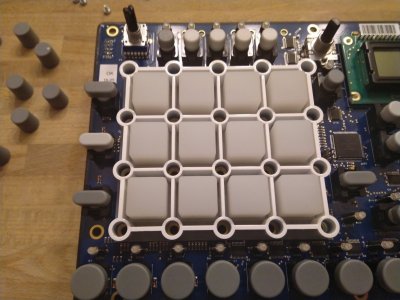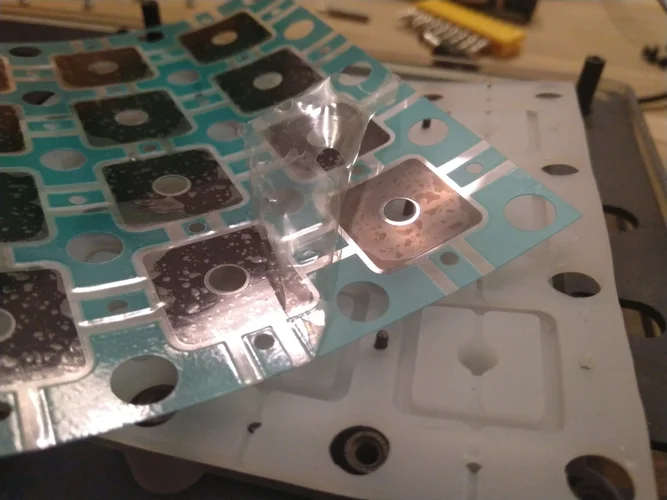aintnopicnic
|||
Alter Wein in neuen Schläuchen.
Folge dem Video um zu sehen, wie unsere Website als Web-App auf dem Startbildschirm installiert werden kann.
Anmerkung: This feature may not be available in some browsers.
List of changes from OS 1.50B to 1.60
Improvements
[MKII] The Analog Rytm MKII now supports class compliant audio over USB.
Added a new step recording mode for the sequencer. Press [RECORD] + [STOP] to enter STEP RECORDING mode.
Added the functionality to preview a single sequencer step (including its parameter locks) by pressing [TRIG] + [YES] in GRID RECORDING and STEP RECORDING modes.
Added a new parameter that makes it possible to set trig probability for all the trigs on a track.
Added a new trig condition value (100%) to the X% range.
[MKII] Added the possibility to reload all the parameters on the FX track's PARAMETER pages to their last saved state by pressing [FX] + [NO].
Added the possibility to select/purge unused Sounds and samples from a project.
When adding a retrig, the first up/down-arrow press now only engages the retrig on/off (and does not change RATE) on the first press.
Added snap values for the LEN parameter on the TRIG page.
The selected tempo mode (PATTERN or GLOBAL) is now shown in the TEMPO screen.
The default tempo mode is now set to PATTERN.
Restructured the GLOBAL SETTINGS menu for better clarity and to harmonize the content across the Elektron product line.
Added the functionality that the tracks set to SEND MIDI now also forwards the incoming data from external MIDI controllers to the MIDI OUT port for control of an external device.
[MKII] The color of the [TRIG] keys now indicate which step functionality is being edited. E.g in Accent view, all trigs with accent are lit pink. The colors are Green/Pink/Yellow/Blue for Trig Mute/Accent/Swing/Slide.
[MKII] The color of the [TEMPO] key now indicate whether project or pattern tempo is used by blinking blue or green.
Added snap values for the LENGTH parameter when pressing [FUNC] + [UP]/[DOWN] in the SCALE menu.
Pressing [STOP] twice now also sends an All Sound Off message on MIDI channels.
Changed the MIDI port name to read "Elektron Analog Rytm" over USB.
Improved the visual feedback from the [REC] key in LIVE RECORDING mode. The [REC] key now blinks per beat independent of the sequencer position.
Updated factory patterns and kits (available on factory reset)
Bug fixes
When performing a page reload on the SYNTH/SRC PARAMETER page, all non-machine specific parameters on all PARAMETER pages reloaded to their default values.
[MKII] When using [FUNC] + [YES] to preview a recorded sample in the SAMPLING menu, the preview was incorrectly affected by the LFO.
[MKII] Scale menu LEN and CHNG values increased instead of decreased when turning the encoder counter-clockwise while holding [FUNC].
[MKII] The key combination [NO] + [FX] erroneously performed a Kit reload operation.
Pressing [TRIG 13] switched the FX track to be the active track when AUTO TRACK SWITCH was enabled.
In some cases, active scenes were not activated properly again when switching back from another pattern to the pattern that contained the active scene.
Activating a scene could cause a Kit to reload and subsequently that the ongoing parameter locks and parameter slides were reset.
In LIVE RECORDING mode, adding long sustained notes on top of previously entered trigs did not work correctly.
Micro timing did not work properly on tracks that had a non-x1 SCALE setting when using LIVE RECORDING mode.
Parameter locked values were not displayed if another key was pressed immediately after the held [TRIG] key.
Some parameters were too sensitive when snapping to values using the [FUNC] key.
A fixed (non-synced) BPM MULT setting on one LFO could, in some circumstances, affect the tempo of other LFOs.
Aftertouch modulation cut off Pitch bend modulation when an external MIDI controller was used to interact with Overbridge over USB MIDI.
When in LIVE RECORDING mode, and using an external velocity-sensitive keyboard, only the first played note's velocity in a chord or when playing legato was recorded. The following notes instead got the default velocity parameter value.
Auch für die MK1 ?beste Zeile: Improved sample and sound management
Ja, aber was bedeutet das?Auch für die MK1 ?
Added the possibility to select/purge unused Sounds and samples from a project.Code:Added the possibility to select/purge unused Sounds and samples from a project.
Okay, wo bleibt der Octatrack? Oder schmeissen sie da ne MK3 hinterher?
die Dinger sind immer wieder mal ausverkauft. Ich glaube nicht das da allzubald n MkIII kommt, auch wenn es natürlich nicht schlecht wäre.Naja, es kommt anscheinend kein schwarzer Mk2 und der Octa ist auf der Elektron Website ausverkauft - ergo kommt vielleicht ein Mk3.
War aber auch nicht ganz ernst gemeint^^
 und ein Mk3 oder - was ja eher wahrscheinlich ist - ein Nachfolger des Octatrack soll sich da nicht ungefragt dazwischendrängen!
und ein Mk3 oder - was ja eher wahrscheinlich ist - ein Nachfolger des Octatrack soll sich da nicht ungefragt dazwischendrängen! 
Jo...
Ich hoffe sowieso es dauert noch lange^^
Hab meinen Octa so gernund ein Mk3 oder - was ja eher wahrscheinlich ist - ein Nachfolger des Octatrack soll sich da nicht ungefragt dazwischendrängen!
Lol, jetzt muss ich endlich mal das Backup meines AK weitermachen. Hab schon das 1.50 Update verpasst...aber nie ein Update ohne Backup machen.

jeder wie er mag .. mir ist das zuviel Arbeit über Jahre jeden Track abzuspeichern und alles zu organisieren.Jo, ich hab ne massive Speichermacke!
Ich lade zwar eigentlich nie gespeicherte Sounds rein, ich bau für jeden Track alles neu, aber irgendwie will ich das auch immer gespeichert haben....Meine Patterns und Projekte sowieso...
Lässt sich Elektron das bezahlen oder gehört das zum Service?Mal ganz davon abgesehen, dass selbst uralte MDs und MnMs immer noch vom Hersteller selbst gewartet werden,
nach Ermessen ... in der Regel kostet das schon was. Aber n 8 Jahre altes gerät kostenlos zu warten, wäre vielleicht n bisschen zu nett.Lässt sich Elektron das bezahlen oder gehört das zum Service?
Ist echt viel Arbeit, wie man sieht habe ich schon zwei große Updates verpasst (aktuelles OB läuft mit meiner Firmware auch nicht), will ja Musikmachen und nicht Backups, aber jedes mal wenn ich mal dazu komme sind schon neue Banks dazu gekommen oder neue Projekte angefangen.jeder wie er mag .. mir ist das zuviel Arbeit über Jahre jeden Track abzuspeichern und alles zu organisieren.
Lässt sich Elektron das bezahlen oder gehört das zum Service?
Das kam auch nach dem 1.50er Update vor. An andere Probleme nach Updates erinnere ich mich nicht, ich lese so Threads aber normalerweise auch nicht...Hmm, bei den Elektronauten lese ich von Geräten die nach dem Update nicht mehr funktionieren oder sich merkwürdig verhalten. Wie sind hier an Board die Erfahrungen mit dem 1.60 Update? Hat schon jemand eine MK1 geflasht?
Ich bin bei meiner RYTM MK1 noch auf Version 1.31 und überlege nun doch vielleicht mal upzudaten. Evtl. mit einem Zwischenupdate auf 1.50 und dann erst auf die 1.60.
sowas kann generell shonmal passiern. Aber in 15 Jahren Elektron hatte ich noch nie ein Problem mit nem update. So auch dieses Mal.Hmm, bei den Elektronauten lese ich von Geräten die nach dem Update nicht mehr funktionieren oder sich merkwürdig verhalten. Wie sind hier an Board die Erfahrungen mit dem 1.60 Update? Hat schon jemand eine MK1 geflasht?
Ich bin bei meiner RYTM MK1 noch auf Version 1.31 und überlege nun doch vielleicht mal upzudaten. Evtl. mit einem Zwischenupdate auf 1.50 und dann erst auf die 1.60.
Notelength einstellen auf gewünschten Stepabstand (also z.B. 1/8) , dann Record+Stop drücken (evtl 2 mal bis Step Record Jump im Display steht) .. jetzt einfach mit den Drumpads (z.B. im chromatic Mode) einspielenwie funktioniert denn der neue Step Sequenzen. Mode auf der AR?