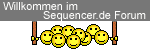M
mario1089
..
Hallo!
ich habe, da ich seit kurzem eine x0xbox besitze, eine ganze menge neue features in das OS programmiert, und das ganze hier released. Schwerpunkt Produktion, kreativer Prozess.
http://forums.adafruit.com/viewtopic.php?f=13&t=33914
Features:
1)Neuer MIDI mode für die Integration mit einem Host: Starten/Stoppen, Pattern Selektieren, Momentane Transponierung - alles über NoteOn/NoteOff, die Transponierung tonart-korrigiert (optional)
2) Extrem aufwendiger musikalischer Randomizer, der nach euren Vorgaben (meistens) sinnvolle neue patterns erstellt oder gezielt verändert - auf Knopfdruck.
3) Automatische Variationen durch zufällig hinzugefügte Accents, Octaven und Slides - alles einzeln einstellbar hinsichtlich der wahrscheinlichkeit
4) Gate Time einstellbar (global) - kürzere noten, längere noten
5) Swing jetzt fein einstellbar in 10% schritten, und auch ohne bug im MIDI Sync mode
Um dies alles möglich zu machen, habe ich alle Track Modes de-aktiviert. Wer diese modes braucht, muss leider draussen bleiben
ich habe, da ich seit kurzem eine x0xbox besitze, eine ganze menge neue features in das OS programmiert, und das ganze hier released. Schwerpunkt Produktion, kreativer Prozess.
http://forums.adafruit.com/viewtopic.php?f=13&t=33914
Features:
1)Neuer MIDI mode für die Integration mit einem Host: Starten/Stoppen, Pattern Selektieren, Momentane Transponierung - alles über NoteOn/NoteOff, die Transponierung tonart-korrigiert (optional)
2) Extrem aufwendiger musikalischer Randomizer, der nach euren Vorgaben (meistens) sinnvolle neue patterns erstellt oder gezielt verändert - auf Knopfdruck.
3) Automatische Variationen durch zufällig hinzugefügte Accents, Octaven und Slides - alles einzeln einstellbar hinsichtlich der wahrscheinlichkeit
4) Gate Time einstellbar (global) - kürzere noten, längere noten
5) Swing jetzt fein einstellbar in 10% schritten, und auch ohne bug im MIDI Sync mode
Um dies alles möglich zu machen, habe ich alle Track Modes de-aktiviert. Wer diese modes braucht, muss leider draussen bleiben