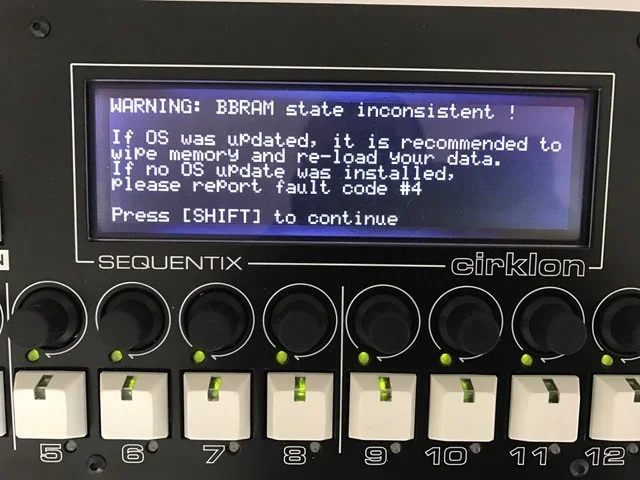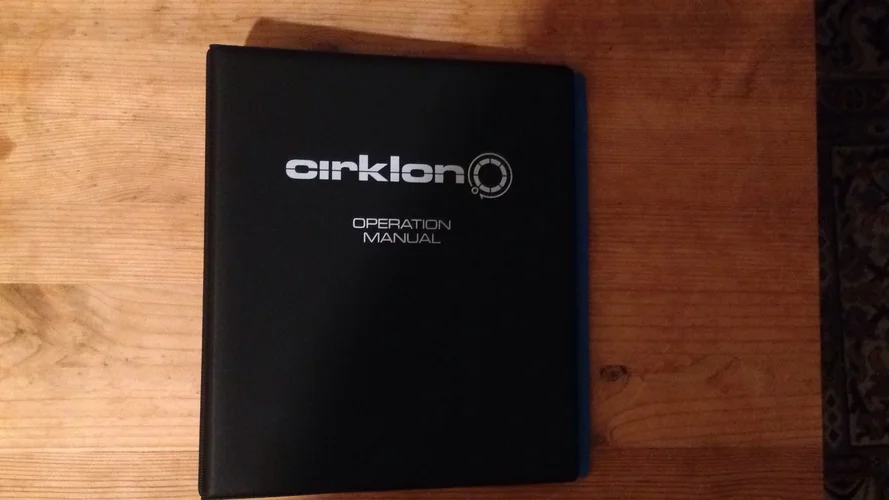Du verwendest einen veralteten Browser. Es ist möglich, dass diese oder andere Websites nicht korrekt angezeigt werden.
Du solltest ein Upgrade durchführen oder einen alternativen Browser verwenden.
Du solltest ein Upgrade durchführen oder einen alternativen Browser verwenden.
Sequentix Cirklon Fan Thread
- Ersteller youkon
- Erstellt am
Tyskiesstiefvater
||||||||||
Oh mein Gott....das ist ja mal ein Saaahnestück! 


Die bääste Investition!!!!
Da ich leider nur die heutige Nacht habe ( ab morgen leider wieder unterwegs ) würde ich gern mal wissen, wie die jenigen
unter euch, welche auch die CVIO-Option haben, vorgehen.
Heißt: Je CV ein Instrument ( fest zuweisen )?



Die bääste Investition!!!!
Da ich leider nur die heutige Nacht habe ( ab morgen leider wieder unterwegs ) würde ich gern mal wissen, wie die jenigen
unter euch, welche auch die CVIO-Option haben, vorgehen.
Heißt: Je CV ein Instrument ( fest zuweisen )?
fcd72
Tonight no hearts will break
Tyskiesstiefvater schrieb:Oh mein Gott....das ist ja mal ein Saaahnestück!


Die bääste Investition!!!!
Da ich leider nur die heutige Nacht habe ( ab morgen leider wieder unterwegs ) würde ich gern mal wissen, wie die jenigen
unter euch, welche auch die CVIO-Option haben, vorgehen.
Heißt: Je CV ein Instrument ( fest zuweisen )?
Naja... weil sich mein Modular im im Grunde mit jedem Stück ein bisschen ändert, fummel ich auch dauerd an den Zuweisungen rum. Wenn ich von dem ganzen Modularkram was gelernt habe, dann das ganze als etwas einmaliges vergängliches zu betrachten und das zu geniessen

Ich konfiguriere CVIO also für das entsprechende Patch und habe keine feste CV-> Modul zuordnung, anders als bei MIDI, da bleiben die Instrumentdefinitionen meistens lange die selben, gibt ja genug MIDI Ports und Kanäle für den ganzen Krempel....
Tyskiesstiefvater
||||||||||
Tyskiesstiefvater
||||||||||
Syme0n
|||||
khz
||𝝞|𝝞||𝝞|𝝞|𝝞||
@AUX:
http://wiki.sequentix.com//index.php?title=Aux_events
https://www.youtube.com/results?search_query=cirklon+aux
http://forum.sequentix.com/
- 6 (x 16) USB MIDI I/O,
- 5 (x 16) MIDI I/O,
- DIN Sync,
- 16 hi-res CV outputs, and 8 configurable gate out/CV ins (man kann mehrerer CVIO betreiben, max 3, oder?),
- Drum Mux: Trigger and accent control of 16 separate drum voices (man kann mehrere Drum Mux betreiben, max 3, oder?)
ansteuern.
https://www.sequentix.com/shop/
http://wiki.sequentix.com//index.php?title=Aux_events
https://www.youtube.com/results?search_query=cirklon+aux
http://forum.sequentix.com/
Ja.Monophon oder polyohoin
Max 64 tracks. Diese kannst du überwieviele Geräte kann der Cirklon gleichzeitig steuern?
- 6 (x 16) USB MIDI I/O,
- 5 (x 16) MIDI I/O,
- DIN Sync,
- 16 hi-res CV outputs, and 8 configurable gate out/CV ins (man kann mehrerer CVIO betreiben, max 3, oder?),
- Drum Mux: Trigger and accent control of 16 separate drum voices (man kann mehrere Drum Mux betreiben, max 3, oder?)
ansteuern.
https://www.sequentix.com/shop/
Tyskiesstiefvater
||||||||||
Klingt arg.....
Kratz grad noch an der Oberfläche!
Ist leider erst der zweite Abend mit der Guten!
Ach so - Du gehst in die Track Ansicht, drückst auf den encoder unten links so dass Du die Listenansicht bekommst und drehst ihn dann auf eine der Aux Spuren. Dort drückst Du noch mal, hältst ihn und während Du ihn gedrückt hältst drehst Du. Dadurch öffnet sich das Aux Event Menü. Das (drücken & drehen) machst Du dann noch mal. Dann kannst Du auf Randomize gehen, den encoder drücken um die Gruppe anzuwählen, in der neuen Liste Randomize Note auswählen und fertig. Jetzt gehst Du den allerersten Schritt wieder zurück, und kehrst aus der LIstenansicht in die "normale" Step sequencer ANsicht zurück, drehst den Encoder bis Du die Ausgewählte Aux Spur hast, aktivierst die gewünschten Steps und stellst die Wahrscheinlichkeit mit dem zugehörigen Step encoder ein.
Klingt komplizierter als es ist - welcome to sequentix world!
Geiiiiiil!!!
Danke Dank!
Werd ich heut Nacht mal ausprobieren!
Klingt allerdings doch recht kompliziert!
War da nicht auch was mit neuem OS ( ADSR etc...) ?
Ai.....vermutlich die beste Investition ever! Rockt und macht einfach nur Spaß!
Obwohl erst paar Stündchen mit dem Schmuckstück verbracht!
btw....steprepeat vermutlich auch möglich mit den AUX EVENTS?
Tyskiesstiefvater
||||||||||
Läuft das gute Stück noch nicht rund?
Per Step Notenwerte aus anderen Spuren übernehmen?
Wie würde denn Steprepeat als Metropolis gehen?
Steht sowas in der Bedienungsanleitung?
Hab mir die schon durchgelesen....kurz nachdem ich sie bestellt habe!
Also schon lange her! Hab momentan leider arg wenig zeit...daher bin ich
eher lesefaul! Ich weiß, sollte mich schämen!
Was ich auch noch nicht ganz raus habe!
Habe die CVIO Option! Nutze ich momentan natürlich auch um meine VCO´s zu Sequenzen!
Allerdings...
möchte ich mit einem CV-out nur n Filter modulieren oder oder...hab ich immer noch die Notenansicht!
mmh...
Möchte wohl einfach zu schnell zu viel wissen!
Per Step Notenwerte aus anderen Spuren übernehmen?
Wie würde denn Steprepeat als Metropolis gehen?
Steht sowas in der Bedienungsanleitung?
Hab mir die schon durchgelesen....kurz nachdem ich sie bestellt habe!
Also schon lange her! Hab momentan leider arg wenig zeit...daher bin ich
eher lesefaul! Ich weiß, sollte mich schämen!
Was ich auch noch nicht ganz raus habe!
Habe die CVIO Option! Nutze ich momentan natürlich auch um meine VCO´s zu Sequenzen!
Allerdings...
möchte ich mit einem CV-out nur n Filter modulieren oder oder...hab ich immer noch die Notenansicht!
mmh...
Möchte wohl einfach zu schnell zu viel wissen!
khz
||𝝞|𝝞||𝝞|𝝞|𝝞||
Cirklon ist stable aber immer Under Construction(?), was ja das nette ist. 
http://wiki.sequentix.com//index.php?title=Aux_events#Repeat
Unter AUX > "Repeat" ganz unten.
http://files.sequentix.com/cirkos-revision-history-from-v1.08.txt
Superbooth 2017: Cirklon Chief Scientist Colin Fraser Shows Off Some New Features
View: https://youtu.be/2naEGgtI0Wo?t=11m3s
http://wiki.sequentix.com//index.php?title=Aux_events#Repeat
Unter AUX > "Repeat" ganz unten.
v1.11d2
increased "rep step * n" limit to 256, fixed value display error
v1.09c
added "step rep*n" aux event
- re-plays the current step n times without advancing
added DIN sync triggers to dmux output
http://files.sequentix.com/cirkos-revision-history-from-v1.08.txt
Superbooth 2017: Cirklon Chief Scientist Colin Fraser Shows Off Some New Features
View: https://youtu.be/2naEGgtI0Wo?t=11m3s
Zuletzt bearbeitet:
Tyskiesstiefvater
||||||||||
Tyskiesstiefvater
||||||||||
Mal ne Frage!
Habe die CVIO Option!
Gate1 + CV1 eine Hüllkurve und einen OSC
Gate2 + CV2 eine weitere Hüllkurve sowie OCS
Nun hab ich das Problem, dass wenn ich Track zwei aktiv schalte, sich die Notenwerte
vom bereits aktiven Track 1 ändern.
Wenn ich beide Tracks hierbei mute und nur Track 1 wieder aktiviere, alles so spielt, wie es soll.
Track 2 dazu, und wieder andere Notenwerte!
Habe die CVIO Option!
Gate1 + CV1 eine Hüllkurve und einen OSC
Gate2 + CV2 eine weitere Hüllkurve sowie OCS
Nun hab ich das Problem, dass wenn ich Track zwei aktiv schalte, sich die Notenwerte
vom bereits aktiven Track 1 ändern.
Wenn ich beide Tracks hierbei mute und nur Track 1 wieder aktiviere, alles so spielt, wie es soll.
Track 2 dazu, und wieder andere Notenwerte!
Tyskiesstiefvater
||||||||||
Tyskiesstiefvater
||||||||||
khz
||𝝞|𝝞||𝝞|𝝞|𝝞||
1.)
http://files.sequentix.com/cirkos-revision-history-from-v1.08.txt
2.)
http://wiki.sequentix.com//index.php?title=Notes_on_updating_the_OS#memory_wipe_out
http://files.sequentix.com/cirkos-revision-history-from-v1.08.txt
*** ALWAYS BACKUP YOUR DATA BEFORE UPDATING THE OS ***
Use the "SAVE Raw SYX dump" option to ensure all data and configuration
settings can be restored
2.)
http://wiki.sequentix.com//index.php?title=Notes_on_updating_the_OS#memory_wipe_out
memory wipe out
To wipe the memory, keep the SONG key held as you power on, then press the encoders 6 & 8 together to confirm when the wipe memory page appears. Then restore from your normal backup.
data loss
When updating the OS, you should always make a backup of your song data. In most cases, the data will survive the update process, but sometimes changes to the internal data format may require the data to be reloaded.
After an OS update, you may see the warning message:
WARNING: bbram state inconsistent
press <SHIFT>
The most common reason for this message to appear is because new configuration values have been added to the battery-backed memory area.
The warning message will be followed by a prompt to Wipe ALL Data
You do not normally need to wipe and restore your data after an OS update.
Just press 'cancel' and continue as normal.
However, under some circumstances (eg. major changes in the internal memory structures) it may be required to delete to old data: just wipe it out and reload the data from backup you`ve done before (see full dump memory backup below).
If there is any problem with the data, there is a further check of the data that should detect it.
Zuletzt bearbeitet:
khz
||𝝞|𝝞||𝝞|𝝞|𝝞||
Tyskiesstiefvater
||||||||||
khz
||𝝞|𝝞||𝝞|𝝞|𝝞||
D. h. du hast reboot ohne "Wipe ALL Data" und nun geht die Gang Taste nicht mehr?habe nichts gelöscht )!
Jedoch hat die Gang-Taste keine Funktion mehr!
Ein Backup deiner config/persönlichen_Daten(Songs) erstellen. Einfach alles mit: "SAVE Raw SYX dump".
Dann ein "Wipe ALL Data", kann das z.B Gang Problem gelöst werden.
Dann wieder "Load Raw SYX dump".
Tyskiesstiefvater
||||||||||
Hi,
da ich noch nicht viel zeit mit dem guten stück verbringen konnte, und ich schonmal ein prob mit ,,ihr,, hatte,
habe ich vor kurzem mal ein factory reset gemacht...danach etwas länger gebraucht, bis ich da wieder ein
instrument erstellen konnte ( frag mich nicht weshalb, allerdings ging da die track-taste nicht ) Irgendwann
hab ich es dann irgendwie hinbekommen!
Werd das gute stück dann wieder resetten wenn ich wieder da bin....sollte ja dann wieder alles beim alten
sein!
( war allerdings beim ersten RESET nicht so wie bei der Auslieferung! Bzw wie das Display hätte ausschauen
sollen beim ersten mal einschalten ) Mmh....
Ist da vielleicht irgendwas schief gelaufen?
da ich noch nicht viel zeit mit dem guten stück verbringen konnte, und ich schonmal ein prob mit ,,ihr,, hatte,
habe ich vor kurzem mal ein factory reset gemacht...danach etwas länger gebraucht, bis ich da wieder ein
instrument erstellen konnte ( frag mich nicht weshalb, allerdings ging da die track-taste nicht ) Irgendwann
hab ich es dann irgendwie hinbekommen!
Werd das gute stück dann wieder resetten wenn ich wieder da bin....sollte ja dann wieder alles beim alten
sein!
( war allerdings beim ersten RESET nicht so wie bei der Auslieferung! Bzw wie das Display hätte ausschauen
sollen beim ersten mal einschalten ) Mmh....
Ist da vielleicht irgendwas schief gelaufen?
Tyskiesstiefvater
||||||||||
Tyskiesstiefvater
||||||||||
Stue
Maschinist
Syme0n
|||||
orgo
|||
Tyskiesstiefvater
||||||||||
khz
||𝝞|𝝞||𝝞|𝝞|𝝞||
Tyskiesstiefvater
||||||||||
khz
||𝝞|𝝞||𝝞|𝝞|𝝞||
Tyskiesstiefvater
||||||||||
khz
||𝝞|𝝞||𝝞|𝝞|𝝞||
News
-
News Next-Generation MIDI Controller kommen - eine ganze Ladung
- Gestartet von Moogulator
- Antworten: 1
-
2026-01-18 Dortmund - Next Level Ausstellung - läuft noch.
- Gestartet von Moogulator
- Antworten: 2
-
-
News Konzertbericht - Assfalt + Tigerjunge - Düsseldorf, 5.12.2025
- Gestartet von Moogulator
- Antworten: 0
-
-
News Sounddesign und Auswahl - Studiomöbel und Aufstellung - 2 Themen im SequencerTalk 261 - live 20:30
- Gestartet von Moogulator
- Antworten: 1
-
News Waldorf Protein - Talk mit Rolf Wöhrmann über eine neue Synthesizer-Serie
- Gestartet von Moogulator
- Antworten: 0
App installieren
So wird die App in iOS installiert
Folge dem Video um zu sehen, wie unsere Website als Web-App auf dem Startbildschirm installiert werden kann.
Anmerkung: Diese Funktion ist in einigen Browsern möglicherweise nicht verfügbar.

 der geht auch!
der geht auch!