Du verwendest einen veralteten Browser. Es ist möglich, dass diese oder andere Websites nicht korrekt angezeigt werden.
Du solltest ein Upgrade durchführen oder einen alternativen Browser verwenden.
Du solltest ein Upgrade durchführen oder einen alternativen Browser verwenden.
GForce Software - OB-E
- Ersteller aven
- Erstellt am
E
eeeeeeeeeeeeeeee
Guest
Nix zu danken,
So sah das bei mir aus. Auf MacBook Pro M1 8GB und das Video ist auf einem Mac Mini M1 16GB. Absolut irre. Das komplette System bricht leistungsmäßig komplett zusammen. Beachte mal die Takte und Zeiten in Logic oben. Das ist nicht nutzbar. Alles nur noch total am rucken und stottern.
https://youtu.be/LSbpUtDw6dA
So sah das bei mir aus. Auf MacBook Pro M1 8GB und das Video ist auf einem Mac Mini M1 16GB. Absolut irre. Das komplette System bricht leistungsmäßig komplett zusammen. Beachte mal die Takte und Zeiten in Logic oben. Das ist nicht nutzbar. Alles nur noch total am rucken und stottern.
https://youtu.be/LSbpUtDw6dA
Unimoog 2
....
E
eeeeeeeeeeeeeeee
Guest
Zum Glück gibt es heute jede Menge Alternativen, wenn etwas nicht für Windows angeboten wird.
Ja, die Alternative nennt sich MacOS
E
eeeeeeeeeeeeeeee
Guest
Hehe :) Nç, mit Apple will ich nichts yu tun haben.
Kann ich verstehen, geht mir mit Windows nicht viel anders
rz70
öfters hier
E
eeeeeeeeeeeeeeee
Guest
können wir endlich zum Thema zurückkommen. Für Mac oder Windows Diskussionen gibts im Kinderparadies sicher eigene Foren.
Ich hab leider nichts mehr sinnvolles bei zu steuern. Das Ding läuft einfach nicht auf Apple Silicon.
Was ich aber echt frech finde:
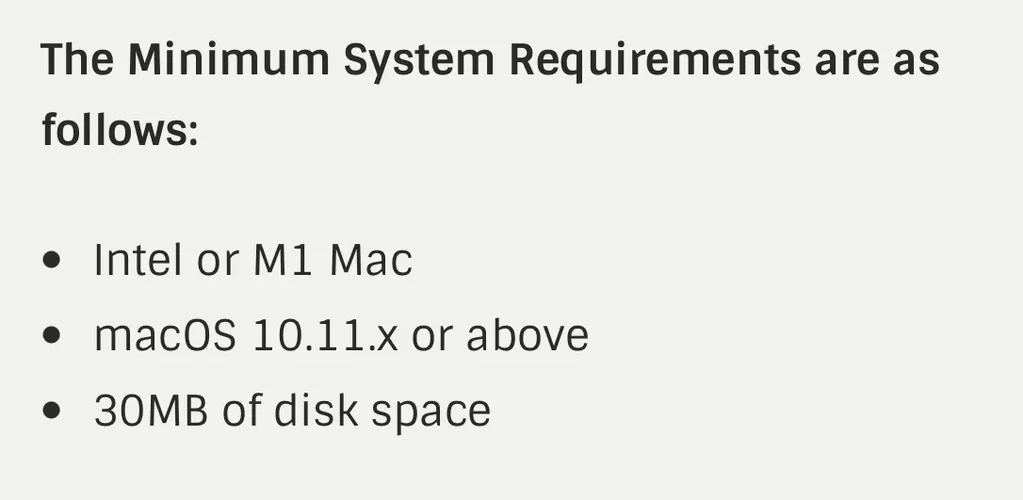
Die wissen ganz genau das es nicht läuft aber ändern den Text nicht. Und von Rosetta2 steht da auch kein Wort! Das ist Bauernfängerei, wenn man mich fragt.
Unimoog 2
....
Mir wollen sie das Geld übrigens nicht zurückgeben...
Das war die Antwort vom Support:
We have evaluated this in detail. We acknowledge a drop in screen refresh rate when the OB-E UI is open via Rosetta. However, there is no loss in audio performance, no increased risk of crashes and no loss in features. As such we are not willing to refund on this issue. It's a high priority investigation for us and we hope to improve it or bring out native M1 support in the future.
Das war die Antwort vom Support:
We have evaluated this in detail. We acknowledge a drop in screen refresh rate when the OB-E UI is open via Rosetta. However, there is no loss in audio performance, no increased risk of crashes and no loss in features. As such we are not willing to refund on this issue. It's a high priority investigation for us and we hope to improve it or bring out native M1 support in the future.
E
eeeeeeeeeeeeeeee
Guest
Mir wollen sie das Geld übrigens nicht zurückgeben...
Das war die Antwort vom Support:
We have evaluated this in detail. We acknowledge a drop in screen refresh rate when the OB-E UI is open via Rosetta. However, there is no loss in audio performance, no increased risk of crashes and no loss in features. As such we are not willing to refund on this issue. It's a high priority investigation for us and we hope to improve it or bring out native M1 support in the future.
Das hier ist mein Support Verlauf, von unten nach oben. Geh denen einfach mal richtig frech auf die Eier. Zur Not und am Ende Paypal einschalten - wenn gar nix mehr geht. Das ist schon ziemlich frech was die da abziehen.
Hi Björn,
Thank you for your thoroughness. The refund has been made. I am sorry that we weren't able to resolve OB-E's issues satisfactorily.
Regards,
Graeme
GForce Software Ltd
www.gforcesoftware.com
www.youtube.com/gforcesoftwaretv
www.instagram.com/gforcesoftware
________________________________________________
On Sun, Mar 21, 2021 at 3:53 PM Björn <bjoern> wrote:
Hello Graeme,
Attached the screenshots.
Regards
Björn
Am 20.03.2021 um 12:27 schrieb Graeme Rawson - GForce <support@gforcesoftware.com>:
Hi Björn,
Yes, the UI scaling is known and is solved by loading Logic with Rosetta. Now whilst I strongly disagree that the slight lag with OB-E is a sign of any greater instabilities, I accept that it's a sub-optimal working environment. Not one I'd have any issues with, but one nonetheless. To that end we will work towards a refund. I need to see full proof that OB-E has been uninstalled from your system and that all installers have been removed from your downloads and trash, on both Macs. Please provide screenshots of the following locations:
Applications
/Library/Application Support/GForce
/Library/Audio/Plug Ins/Components
Downloads
Regards,
Graeme Rawson
GForce Software Ltd
www.gforcesoftware.com
www.youtube.com/gforcesoftwaretv
www.instagram.com/gforcesoftware
________________________________________________
On Fri, Mar 19, 2021 at 3:36 PM Björn <bjoern> wrote:
Hi,
Exactly the same problem on Macbook Pro M1. The whole system stutters. Scaling is also buggy!
I think OB-E is not M1 ready.
So, money back or oddity2 for free? I prefer my money back.
Greetings
Björn
<Bildschirmfoto 2021-03-19 um 16.32.54.png><Bildschirmfoto 2021-03-19 um 16.33.46.png>
<Bildschirmfoto 2021-03-19 um 16.21.42.png>
Greetings
Björn
Am 19.03.2021 um 14:55 schrieb Graeme Rawson - GForce <support@gforcesoftware.com>:
Hi Björn,
Oddity2 and Minimonsta are not Big Sur compatible. If you want impOSCar2, I can offer that. But you need to be aware that there are known issues with the waveform windows not updating correctly in Big Sur.
The truth is we're a very small company and we must prioritise and carefully budget all these developments. Our priority is to get working versions of Minimonsta and Oddity2 on to Big Sur before we worry about native M1 versions of our other products. This is unfortunately just the practical implications of a small team. With the exception of your report about UI lag we have no issues with the Rossetta translation of OB-E, M-Tron Pro and VSM. So they're a lower priority than Minimonsta and Oddity2.
There is no suggestion or evidence that OB-E crashes in Big Sur and M1, there are many people using that system everyday including several members of our team who do the test and dev work. I reject the suggestion that the graphical lag that you're experiencing is a sign of general instability.
Regards,
Graeme Rawson
GForce Software Ltd
www.gforcesoftware.com
www.youtube.com/gforcesoftwaretv
www.instagram.com/gforcesoftware
________________________________________________
On Thu, Mar 18, 2021 at 7:13 PM Björn <bjoern> wrote:
Hi Graeme,
I‘m more in EDM, Techno, Minimal, House Music. So, i need a Synth
What about the oddity?
How long does it take to get the native versions of imposcar, oddity or OB-E ?
My system was‘nt in stress. Take a look at the CPU meter. No way to use that Plugin! It‘s not safe because it‘s not working as it should. Maybe it crashed my projects? I don‘t know. The plugin feels like a beta. Sorry.
Greetings
Björn
Am 18.03.2021 um 10:55 schrieb Graeme Rawson - GForce <support@gforcesoftware.com>:
Hi Björn,
Thanks for sending the video, I can see the lag there I can’t deny, but I don’t think that it’s unusable. Let me run some tests to see if I can stress the system enough to lag here. Thank you for reporting it, we will see if improvements can be made.
I would offer you a copy of impOSCar2, but there is a known Big Sur issue that I think you’d find frustrating. How about a copy of VSM or M-Tron Pro?
Regards,
Graeme
On Wed, 17 Mar 2021 at 16:58, Björn <bjoern> wrote:
Hi,
Here is the Video! Please, fix that problem. The Plugin is not working for me.
https://youtu.be/LSbpUtDw6dA
So, no refund, really? Ok, what about a free copy of Imposcar ?
REGARDS
Björn
Am 17.03.2021 um 16:52 schrieb Graeme Rawson - GForce <support@gforcesoftware.com>:
Hi Björn,
I'm sorry that you feel it wasn't clear. We state that OB-E is Big Sur compatible, not M1 Native. We see no significant performance loss using Rosetta, as many applications and plugins still do - it seamlessly integrates with M1 Big Sur where needed. We believe that the software is working correctly and available for your use, so we would not refund for a customer's personal preference. I use Rosetta on my two M1 Macs all day every day with no issues. I appreciate that you may like to use native, but there's no reason to exclude intel based software from your toolkit.
I'm not certain about your lag on the UI, I'm sorry to hear about it. I too use a 4k monitor, but see no lag, so I'm sure it's not a pure resolution issue. There are a wide variety of possibilities here. Can I see a video to see how bad it is for you?
Regards,
Graeme Rawson
GForce Software Ltd
www.gforcesoftware.com
www.youtube.com/gforcesoftwaretv
www.instagram.com/gforcesoftware
________________________________________________
On Wed, Mar 17, 2021 at 2:27 PM Björn <bjoern> wrote:
Hello,
I notice the complete MacOS is lagging if i open the Panel from OB-E in Logic (running in native mode). I‘m running a 4K Screen. Maybe that‘s the problem - i don‘t know. The Plugin is not useable for me. I‘m using native stuff only. Fabfilters, Valhalla, ReFx, u-he Hive, ...
And please add M1 support „using Rosetta2 Emulation“ to your Homepage. I wouldn’t have bought the Plugin if it was written there.
Sorry, but is it possible to return the plugin??
Greetings
Björn
Am 17.03.2021 um 12:59 schrieb Graeme Rawson - GForce <support@gforcesoftware.com>:
Hi Björn,
Yes, at this time OB-E uses Rosetta to operate on M1 Macs, this shows a very slight increase in CPU load, but otherwise works very well. We will look to develop native M1 compatibility, but we couldn't do it before launch. The decision was taken to launch using M1.
We've not seen any UI lagging our our M1 test machines, which are mostly Mac Minis. Is this within Logic or as a Standalone? We're aware of a patch browser issue in Logic M1 that can be solved by opening Logic with Rosetta. This is the only known M1 issue.
Regards,
Graeme Rawson
GForce Software Ltd
www.gforcesoftware.com
www.youtube.com/gforcesoftwaretv
www.instagram.com/gforcesoftware
________________________________________________
On Wed, Mar 17, 2021 at 11:41 AM GForce Software <site.email@gforcesoftware.com> wrote:
From: Björn <bjoern>
Instrument: OB-E
Expansion:
Platform: macOS
Format: AudioUnit
Computer: [computer]
Operating System: newest MacOS Big Sir
Operating System Version: [operating_system_version]
Audio Hardware: class compliant audio interface with Apple Mac Mini M1
Hosts: Logic Pro
Description: GUI is lagging in Apple Mac Mini M1 (Apple Silicon) late 2020. The plugin is not native! It uses Rosetta2 emulation?!
--
This e-mail was sent from a contact form on GForce Software
--
GForce Software Ltd
www.gforcesoftware.com
www.youtube.com/gforcesoftwaretv
www.instagram.com/gforcesoftware
______________________________________
Unimoog 2
....
E
eeeeeeeeeeeeeeee
Guest
Ich danke dir sehr und werde es erneut versuchen.
Wie gesagt, das geht ja so nicht.
Mit ein paar kleinen Macken könnte man leben. Sofern die schnell gefixt werden. ReFx hat z.B. beim Nexus sofort reagiert und binnen 2-3 Tagen hatten die direkt 2 von mir gefundene Bugs behoben und das Update auch öffentlich ausgerollt. Da stellte sich die Frage nach Rückgabe auch erst gar nicht. Sowas nennt man Support.
Was die da treiben ist entweder unbeholfen, schlecht geschulter Support oder was auch immer. Am Ende haben sie keine Zeit weil andere zahlen unter dem Stich wichtiger sind. Keine Ahnung. Ich will echt keinem was unterstellen, aber auf der Homepage steht immer noch absolut kein Hinweis darauf, dass das Plugin nur unter Rosetta läuft. Und auch nichts davon, dass das Scaling im Eimer ist.
Nö. Da steht nur „Intel oder M1 Mac“.
Da sind sie selbst schuld, wenn sie dann von den unzufriedenen Käufern genervt werden. Wir sind zwar alle nur Menschen, für sowas hab ich aber kein Verständnis mehr. Da hört’s bei mir auf. Halt mich mal bitte auf dem laufenden was da bei raus kommt bei dir. Wenn die irgendwann native Versionen liefern muss ich mir das nämlich nochmal ganz überlegen, ob ich da wieder etwas kaufen möchte.
Und vor allem, da schreiben die dir das ist der einzige Bug mit dem Browser, der bekannt ist. In der ersten Email. Und paar später ist das nicht funktionierende Scaling auf einmal auch bekannt. Schon alles sehr sehr komisch,
aven
||||||||||
Update: Das PlugIn wurde auf die Version 2 gehieft.
MAC - M1 Support
und
Windows - VST/3
geht doch...
https://www.gforcesoftware.com/products/ob-e
https://youtu.be/7OTm9Ck2B1k
MAC - M1 Support
und
Windows - VST/3
geht doch...
https://www.gforcesoftware.com/products/ob-e
https://youtu.be/7OTm9Ck2B1k
E
eeeeeeeeeeeeeeee
Guest
Update: Das PlugIn wurde auf die Version 2 gehieft.
MAC - M1 Support
und
Windows - VST/3
geht doch...
https://www.gforcesoftware.com/products/ob-e
https://youtu.be/7OTm9Ck2B1k
Ehrlich?
Ich hab kein Bock das jetzt nochmal zu testen. Außerdem brauch ich keinen weiteren Plugin-Synthesizer ..
Aber gut wenn sie es endlich hinbekommen haben sollten. Ich bin durch mit dem Laden
HansLanda
||||||||||
ollo
||||||||||||
Hab den Thread bisher nur überflogen.
Finde das OBERHEIM OB-E Plugin sehr interessant.
Läuft das denn in V2 jetzt stabil oder immer noch nicht?
Und was ist zum Klang zu sagen? Überzeugt das Teil?
Die Frage ist halt, wie der sich gegenüber dem Cherry Audio Eight Voice macht, der den gleichen Synth für 100€ weniger bietet.
HansLanda
||||||||||
Die Frage ist halt, wie der sich gegenüber dem Cherry Audio Eight Voice macht, der den gleichen Synth für 100€ weniger bietet.
Das ist die Frage.. beim OB-E hatte Tom Oberheim persönlich seine Finger mit im Spiel.. was erstmal dafür spricht das der OB-E geiler ist.
Das ist aber natrlich nur wilde Spekulation auf Grund der Tatsache
Perry Staltic
Gitarrenleugner
Wusste gar nicht, dass Tom Oberheim so ein begnadeter Plugin-Programmierer ist, und das in seinem hohen Alter...Das ist die Frage.. beim OB-E hatte Tom Oberheim persönlich seine Finger mit im Spiel.. was erstmal dafür spricht das der OB-E geiler ist.
Das ist aber natrlich nur wilde Spekulation auf Grund der Tatsache
HansLanda
||||||||||
Wusste gar nicht, dass Tom Oberheim so ein begnadeter Plugin-Programmierer ist, und das in seinem hohen Alter...
Sehe jetzt keine Korrelation zwischen Alter und IT-Kompetenz aber ich weiß worauf du hinaus willst.
Er muss nicht selbst programmieren zu können um den Entwicklern wichtig zu zuarbeiten.
Perry Staltic
Gitarrenleugner
Welchen handfesten Vorteil sollte er GForce denn bieten können, der das Plugin dann besser macht als das von Cherry Audio? Vermutlich werden beide Firmen ein Originalgerät als Vorlage benutzt haben. Der Rest hängt doch dann lediglich von den Programmierfähigkeiten der jeweiligen Entwickler ab, unabhängig davon, ob Tom Oberheim nun noch seinen Segen dazu gegeben hat oder nicht.
HansLanda
||||||||||
Welchen handfesten Vorteil sollte er GForce denn bieten können, der das Plugin dann besser macht als das von Cherry Audio? Vermutlich werden beide Firmen ein Originalgerät als Vorlage benutzt haben. Der Rest hängt doch dann lediglich von den Programmierfähigkeiten der jeweiligen Entwickler ab, unabhängig davon, ob Tom Oberheim nun seinen Segen dazu gibt oder nicht.
Er hat nicht nur seinen Segen gegeben sonder Schaltpläne beigesteuert und angepasst die wiederum modeliert wurden..etc.
Perry Staltic
Gitarrenleugner
aven
||||||||||
kybernaut_01
No Fate!
Der OB-E ist bisher komplett an mir vorbei gegangen. Die V2 ist absolut phantastisch. Habe die Demo gerade mal ausprobiert. Organisch/plastischer Klang. Tom Oberheim endorset offiziell, angeblich zum ersten Mal - kann ich aber nicht beurteilen was das wert ist.
Aber die Software klingt echt super.
Aber die Software klingt echt super.
Zuletzt bearbeitet:
kybernaut_01
No Fate!
j[b++]
Blub
GForce Software
Auf der Website steht was von MPE-ready...
Ist MPE im Plugin (VST) aktuell implementiert oder nicht?
Audiohead
*****
Ähnliche Themen
- Antworten
- 48
- Aufrufe
- 3K
News
-
News Umsturz 2026 - SequencerTalk 264 - die letzte in diesem Jahr - live
- Gestartet von Moogulator
- Antworten: 1
-
News 2025-12-20 Shiny Toys, Dortmund - Musik Festival Reihe IV
- Gestartet von Moogulator
- Antworten: 1
-
-
News CRYPTOBIOSIS (Performance-Musik-Mikrobiologie) - in Köln
- Gestartet von Moogulator
- Antworten: 0
-
-
-
News Next-Generation MIDI Controller kommen - eine ganze Ladung
- Gestartet von Moogulator
- Antworten: 1
App installieren
So wird die App in iOS installiert
Folge dem Video um zu sehen, wie unsere Website als Web-App auf dem Startbildschirm installiert werden kann.
Anmerkung: Diese Funktion ist in einigen Browsern möglicherweise nicht verfügbar.