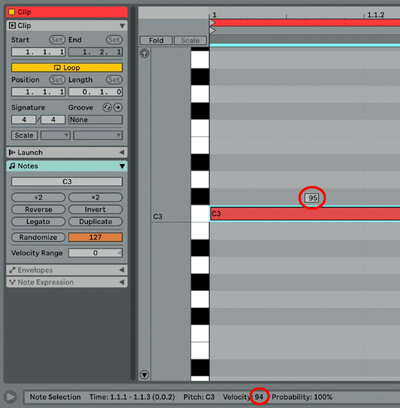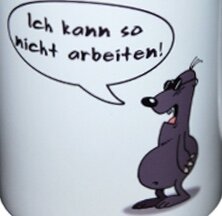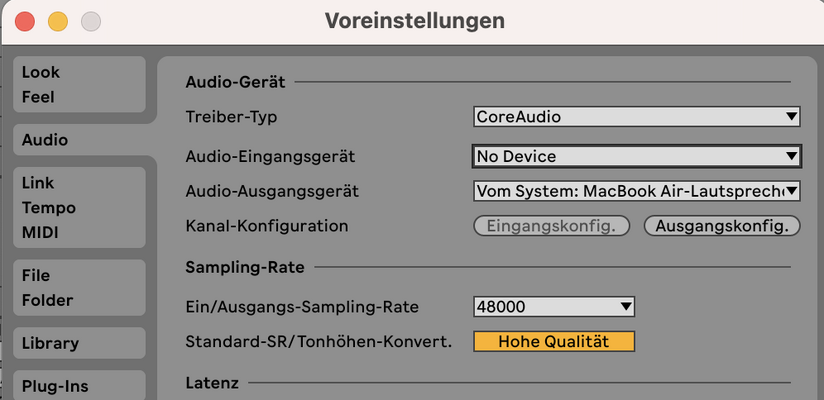Der neue Push3 ist verfügbar und Ableton Live bekommt ein Update auf Version 11.3.2

www.ableton.com
Live 11 Release Notes
11.3.2 Versionshinweise
New features and improvements:
Auto-Warp Improvements:
Live now uses a new Auto-Warp algorithm. Both downbeat and tempo variations are more accurately analyzed, making it possible to work with longer samples and entire songs without the need for manual warping in most cases.
To run the new Auto-Warp algorithm on clips within an existing Live Set, use any of the Warp From Here commands (found in the Sample Editor's context menu) from any location in a clip.
Cloud in Live:
Song updates made to a synced Note Set will download more quickly to Live, under certain circumstances.
Song updates made to a synced Note Set that is currently open on Windows and has not been saved using the Collect All and Save option will no longer cause a download to fail and retry endlessly.
Samples that are no longer used by a Set.abl file will not be displayed under that Set within the browser's Cloud label.
Control Surfaces:
It is now possible to redo actions using the Launchkey MK3 Control Surface script by holding down Shift button and pressing the Undo button.
Core Library:
Added new presets and Racks featuring MPE.
Added improved MPE mappings in MPE-enabled instruments.
An update to zplane libraries may cause subtle sound changes when using Complex and Complex Pro warp modes in audio clips or the Simpler device.
Interface Improvements:
Accessing Legal Information through the About Live dialog now opens Live’s factory content Legal folder that contains Ableton's End User License Agreement and licensing documents.
Updated the End User License Agreement to:
include new Ableton products
better reflect the Ableton product ecosystem
respond to requests for clarification on our policies
include other small and compliance-related updates
Updated software texts in various areas of Live.
Updated various Help View lessons.
Updated various Help View lessons and software text translations in German, Spanish, French, Italian, and Japanese languages.
The "Read the Live Manual…" option in the Help menu will now direct users to the online version of the manual.
Replaced the link in the Help menu that points to Ableton's homepage with one that points to Ableton's Help page.
Help menu items that are related to learning Live are now grouped into one section, and "Get Support..." now appears as "Get Support", to indicate that it is not an external link.
Renamed the Help menu's "Help View" item to "Built-In Lessons".
Renamed the Home button's "Help View" info text in the main Built-In Lessons page to "Lessons Start Page".
Added a link to the Help View's table of contents page that points to Ableton's Help page.
Removed unnecessary dots from the File menu's "Manage Files..." entry.
When Zoom Display is set to 100% on Windows, Live now uses less GPU resources with certain combinations of GPUs and drivers.
Removed the option to "Use System Device" for audio input on macOS.
If audio output is set to “Use System Device” and the system device changes, Live no longer pauses audio with a "System device changed" dialog on macOS.
Max for Live Improvements:
Updated the bundled Max build to version 8.5.4. For the changelog, visit:
https://cycling74.com/releases/max/8.5.4
fixed parsing error with large gen Patchers
fixed matrix color input
fixed audioschedulertime calculation when device is open in the Editor
Live Object Model: updated docs
sfplay~: fixed crash with timestretching in efficient mode
vst~: improved loading speed for VST shell single plugin
vst~: partian-scan results are used in fas-scan mode
vst~: unique ID argument is used with plug_{format} messages
vst~: VST3 shell plugins cache info about other plugs in the shell
metro in Max for Live: outputs bangs consistently when the Arrangement View's loop brace is active
RNBO in Max for Live: starts up only after a rnbo~ object is present
MIDI Clips and Note Editing:
In MIDI clips, the setting of the Envelope Editor's MIDI Envelope Auto-Reset context menu entry is always respected, even when the respective track's Monitor switch is set to "In".
New Devices and Device Improvements:
AAS Device Improvements:
Added MPE support to the Analog, Collision, Electric, and Tension devices.
Updated info texts in the Analog, Collision, Electric, and Tension devices.
Added visual improvements to the Collision and Tension devices.
Drift:
Introduced Drift, a new Instrument available in all editions of Live. Drift is a compact subtractive synthesizer that comes with a wide sonic palette and an approachable interface.
Expression Control:
Changed the way MIDI and MPE data are parsed for improved reliability. This also delivers a potential performance boost to the device.
Expressive Content for Live:
Added a number of presets to the AAS devices (i.e., Analog, Collision, Electric, and Tension), and the Drift, Sampler, and Wavetable devices, with an emphasis on expressive playability. The updated MPE Control Device can further adjust their playability and also enhance interaction with non-MPE devices such as Operator (via MPE to MIDI).
External Instrument:
The External Instrument device is now available in Live Intro.
MIDI Monitor:
Incoming MPE data can now be viewed in the MIDI Monitor device in the MPE display. Incoming note, velocity, slide, pressure and per-note pitch data are shown in a continuous stream as notes are played.
MPE Control:
Redesigned the UI to include dedicated tabs for MPE sources. This makes it possible to separately adjust each source’s settings, including configuring a default modulation value which will be used when playing notes that do not contain per-note MIDI data. It also introduces the ability to individually mute MPE sources.
Introduced the Swap to Slide option when using the Press MPE source. This is useful for example when controlling an external synth which only supports polyphonic aftertouch, but the user intends to control the modulation via the vertical axis instead.
Introduced a Centered option to the Slide MPE Source, so that the center of the vertical axis corresponds to a Slide value of 0, reaching 127 in both directions when moving away from the center. This feature is meant to help users who utilize a pad based MPE controller. Centered transforms Slide data so that hitting the center of the pad generates non modulated sound and the modulation value increases progressively as the finger slides away from the center alongside the vertical axis.
Added the Ons option to the Slide MPE source. When activated, Slide values are only updated on Note On, without further changes until a new note plays.
Optimized the device for better CPU performance.
The default modulation value will always be used when playing a note which does not contain per-note MIDI data, also in cases where min, max and curve values are tweaked.
Improved the text layout of live.tab objects.
Note Echo:
Added MPE support to the Note Echo device. Each MPE dimension has a feedback control, which defines how fast MPE modulation decays over time. MPE can be enabled with a toggle; when this toggle is disabled, the device behaves exactly how it did in 11.2.
Minor changes have been made to parameter names in Sampler and Wavetable.
Push:
Added support for the Drift device to Push 2.
Improved the UI of the following devices on Push 2: Analog, Collision, Tension, Beat Repeat, Filter Delay, Amp, Vinyl Distortion, Saturator, and Grain Delay.
On Push 2, it is now possible to edit MPE parameters in the Analog device, and missing parameters have been added to the device's banks.
It is now possible to edit MPE parameters in the Tension device on Push 2.
Reduced the knob sensitivity of the Tension device's Octave and Semitone parameters on Push 2.
Setup:
To avoid incompatibilities, you will be asked to save Live Sets created with an older version of Live as a new file in Live 11.3.
Live Bugfixes:
Fixed a bug that caused incorrect formatting of some text in the Info View when Live’s language preference was set to German.
The Sample Editor will now always display the audio clip the user interacted with last, even in cases where multiple audio clips are selected.
Fixed a bug that resulted in an incorrect latency compensation when using positive track delays on Group Tracks or return tracks.
Scale Name and Root Note values of clips which are not in key will now be correctly retrieved when re-opening a saved Live Set. Previously, they would reset to default values when the clip was changed to be in key with the Set.
Fixed a crash that would sometimes occur when pressing [Tab] or [Shift][Tab] after clicking on a Session clip title in the Clip View in a second window.
When using a second window, Live will no longer switch between Session and Arrangement Views when clicking on a clip title in the Clip View, even when interacting with a clip from the other view.
Fixed a bug that prevented automation lanes of some AUv2 plug-in devices from showing up when reloading a Live Set.
Fixed an issue in the APC Key 25 mk2, APC mini mk2, ATOM, and ATOMSQ control surfaces where button LEDs would indicate that upward scrolling was possible under the wrong circumstances.
Fixed a bug that might cause Live to crash on Windows when quitting the application.
Fixed a crash that could occur when configuring a plug-in device's parameter while the containing track was unselected.
Fixed a crash that could occur when pressing the [Tab] key after switching to the Arrangement by hovering over the Arrangement View Selector while dragging a Session clip.
Previously, dragging a Drum Rack return chain to the Session/Arrangement View drop area would create an uncolored return track.
Fixed a bug that created an Ableton Folder Info subfolder in the wrong location, or under the wrong circumstances.
Fixed a bug that caused the Analog device's amplifier envelope to ignore the release phase when its Free Run Mode switch was enabled.
Previously, when pressing the Cancel button in the "This action will stop audio. Proceed?" dialog that appears during the Collect All and Save process, the current Set would be moved into the respective Backup folder.
Fixed an issue in the Multiband Dynamics device that would cause its band meters to flicker when used with certain VST plug-ins.
Fixed a bug that caused Live to switch to “Use System Device: No Device” after disconnecting wired headphones while the “Use System Device” setting was enabled.
When using an incompatible device with the “Use System Device” setting active, Live no longer stays connected to the device and instead switches audio devices to "No Device" as indicated in the warning dialog.
Fixed a crash that occurred after canceling a package installation.
Fixed a regression which prevented the Note Echo device from working correctly with MPE.
Fixed a crash that occurred when receiving a call while using AirPods as audio output device.
Fixed a crash that would sometimes occur if loading sample chunks took a long time.
The MIDI input ports of the APC Key 25 mk2 and APC Mini mk2 controllers are now visible in Live's Link/Tempo/MIDI preferences, which allows these controllers to be used for MIDI mapping.
Fixed a performance issue in Sets with many particular VST3 plug-ins, that caused the UI to lag or become unresponsive.
Fixed a typo in the French translation of the Quantize dialog window.
Fixed a bug that allowed dropping a Rack chain containing only audio effects on an audio track header, which caused Live to crash.
Per-track performance impact meters now use less graphics-rendering resources.
Max for Live Bugfixes:
Fixed a crash that occurred when running the duplicate_clip_slot function on return tracks or the Master track with Max for Live.
Fixed a crash that occurred when running the duplicate_clip_to_arrangement function on an Arrangement clip using the same start time as the original.
Fixed a bug which allowed users to run the duplicate_clip_to_arrangement function with negative start time.
Fixed a bug in the MPE Control device that prevented Sustain Messages from working.
Fixed a bug in the Expression Control device that prevented Global Aftertouch from working as expected, under certain conditions.
Fixed a bug in the Shaper MIDI device that caused its envelope to be triggered once a Note Off message was sent.
Fixed a bug in the Shaper device which caused some UI elements to be inconsistent with Live’s color palette when using Dark Theme.
Fixed a bug that caused sound to cut off while triggering the DS Cymbal device and adjusting its Decay parameter.