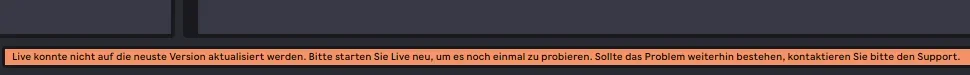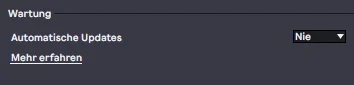stuartm
|| | | | |
Und schon ist die nächste neue Beta (11.1.5b1) da:

 www.ableton.com
www.ableton.com

Live 11 Beta Release Notes | Ableton
11.1.5b1 Versionshinweise
New Features and Improvements:
- When renaming multiple scenes via the context menu, the edit area will appear on the scene that you right-click and the scene selection will be preserved even if a highlighted scene was not selected.
- The Expand Clip Detail View shortcut is only enabled when it makes sense, e.g., when a clip is selected and the Clip View is visible.
- When collapsing the Clip View (for example by using the shortcut [OPT][CMD][L]) while it’s expanded and then re-opening it again, Clip View comes back in its expanded size as expected.
- Clip borders are now drawn using opaque color to improve visibility.
- Users will see shorter names for certain values (e.g. waveform shapes) in various devices on Push 2.
- In Arrangement View, the right-click context menu grid setting options now appear as expected, even when there are various time signatures in the Arrangement.
- When a new software update is available and your auto-update preferences are set to Ask Me, a link to the latest release notes is included in Live’s status bar notification.
- Updated software texts and Help View lessons in English, French, German, Italian, Japanese, Spanish, and Simplified Chinese.
Max for Live Updates and Improvements:
- Updated the bundled Max build to version 8.2.2. For the complete changelog visit: https://cycling74.s3.amazonaws.com/support/version_8_2_2.html
- amxd~: eliminated extra border added to device after being dragged into patcher
- amxd~: improved error message object identification
- Dynamic Colors: default Max for Live device patcher background color follows Live's theme
- Dynamic Colors: loadtime improvements
- jsliveapi: ensure boxpath (fixes M4L.chooser issues)
- live.dial: Fixed triangle color
- live.gain~: fixed cursor location on mouse up
- live.step: dynamic colors work as expected
- Max for Live Device Projects: dirty the device when dependencies are added
- Max for Live Patter device: fixed crash on load (Live 11.1.b8)
- Max for Live unique identifier / ---: maintained when loading poly~ patchers
- panel: fixed enabling / disabling window_drag in Max for Live device subpatchers
- It is possible to unset the property when using live.observer by sending a property message without an argument (or property “”) without Max printing a warning to the console.
- Max for Live users now have access to the duplicate_notes_by_id function of the Clip LOM object.
- The view properties of the Wavetable and Compressor devices are now available in the Max for Live API.
- In the Max for Live API, get_notes_extended, get_all_notes_extended, get_selected_notes_extended and get_notes_by_id now optionally take their arguments in the form of a single dict. This dict can have an additional key or filters mapped to a list of note property names. If filters are provided, the returned dictionaries will only contain the specified properties rather than the full note descriptions.
Bugfixes:
- When a warped clip is frozen, the Grain Size parameter of the Tones warp mode is also frozen.
- Fixed a visual bug that caused small time selections to flicker when zooming out in Arrangement View.
- Fixed a regression that impaired Live's ability to deliver host information to VST2 plug-ins.
- When renaming multiple clips in Arrangement or Session view via the context menu, the edit area will be shown in the clip that you right-click.
- Fixed an issue that occurred by navigating with the Tab key when renaming multiple clips.
- Fixed a bug that caused preset parameters to load incorrectly in VST plug-ins on Apple M1 machines.
- The clip names of frozen take lane clips now appear as expected in Draw Mode.
- Extending an unwarped clip past the original clip end now functions as expected.
- When Draw Mode is enabled, grid lines will appear as expected in take lane clips.
- The time selection of folded tracks in Automation Mode now appears as expected.
- Using [Tab] and [Shift][Tab] while renaming tracks now allows the user to cycle between the first and last tracks in Arrangement View.
- In multi-clip editing, the Transpose and Velocity range sliders now become activated/deactivated as expected based on note/time selection.
- Fixed an issue that caused extra spacing to appear in track title bars when deleting multiple tracks.
- Fixed an issue that caused duplicate send letters in a return chain when renaming the chain in a Drum Rack.
- Fixed a small bug with multi-clip editing where some notes would not be selected properly in certain scenarios.
- On Push 2, the Frequency and Width parameters for the Corpus device are now displayed correctly.
- Scrollbars appear as expected when a long list of items is displayed.
- Consolidating audio clips no longer takes additional time when plug-ins are on corresponding return tracks.
- Navigation behavior between take lanes, clips, scenes, and tracks is now more consistent.
- Fixed an issue that caused tracks that were copied and pasted into an automation lane or take lane in Arrangement View to be added to the last track position.
- Fixed a bug that would cause Live to crash or hang when unplugging the audio output device during export.
- Fixed an issue that caused scanning VST plug-ins from Live’s Preferences on Apple Silicon computers to take longer than expected.
- Scanning VST2 and VST3 custom folder paths now works as expected.
- Duplicating time between two time signature change markers no longer adds an unexpected duplicate time signature change marker in the Arrangement.
- Updated values for automated MIDI CCs are now sent when scrubbing in the Arrangement or setting an Arrangement insert marker, even on armed MIDI tracks.
- MIDI CC automations from the clip will play when the track monitor mode is set to “In” which is consistent with how other automations are played back.
- Fixed a crash that sometimes occurred when selecting tracks that contained missing VST2 plug-ins.
- Fixed a crash that happened when adding a preset of an unavailable plug-in to the end of a device chain.
- Fixed a crash caused by adding MIDI Effect Racks onto MIDI tracks that were routed to one another but contained no instruments in their device chains.
- Fixed a crash that occurred when opening Flux:: VST2 plug-ins.
- The Auto option in the piano roll’s Accidentals context menu now always displays the actual spelling used.
- Fixed several issues with the MackieControl and MackieControl_Classic control surface scripts that resulted in button LEDs being left in incorrect states.
- The KeyLab and KeyLab88 control surfaces no longer cause Live to lag when active. In addition, the sensitivity of the encoders has been increased for both control surfaces.
- Setting a property on a live.observer without a valid LOM ID no longer causes a warning to be printed to the Max console.