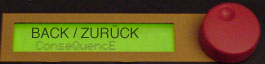
WALDORF Q external input... (how to..) -
same in the waldorf microwave XT
If you got the latest factory sound set in your waldorf Q, check out the patch C126
"External Through" or "External Input" (not sure about the name of the
patch right now). .. this may be a good starting point to set up a vocoder set in the Q or Q+.. (or any FX and filtering etc..)
This patch is already set up for processing external signals with the Q's
filters, modulations, effects, etc. You only need to hit a key on the
masterkeyboard to trigger the Q Rack. Then you should be able to hear a
signal passing through the Q. If this is not the case also check the Global
Input Gain settings in the Global menu.
Also I recommend to use preamped signals (line signals) from a mixing desk,
for instance.
If everything is fine so far you can now tweak the signal with the filters,
etc.etc.
If you want to setup your own "audio in" program, go on like this:
- init a patch
- set the oscillator levels for Osc1, 2 and 3 to 0
- set the Noise/External Filter Feed to "ext left" and "ext right" for the
2 filters
(this allows you to process a signal in stereo)
- now hit a key on the keyboard and you should hear the signal passing through