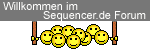keplinger
..
Hi, guyz.
Today I have received a new DSi Tetra and i just trying run the audio sequencer Ableton Live (newest version),
together with the Tetra Le Sound Editor!
This seems not to work both at the same time, right?
I work with a Lenovo Thinkpad laptop with Windows XP (SP3 I believe) and an RME Hammerfall card!
What i have to do that I can run with Ableton Live and the Tetra LE Editor together?
Thanks for answer...
Today I have received a new DSi Tetra and i just trying run the audio sequencer Ableton Live (newest version),
together with the Tetra Le Sound Editor!
This seems not to work both at the same time, right?
I work with a Lenovo Thinkpad laptop with Windows XP (SP3 I believe) and an RME Hammerfall card!
What i have to do that I can run with Ableton Live and the Tetra LE Editor together?
Thanks for answer...